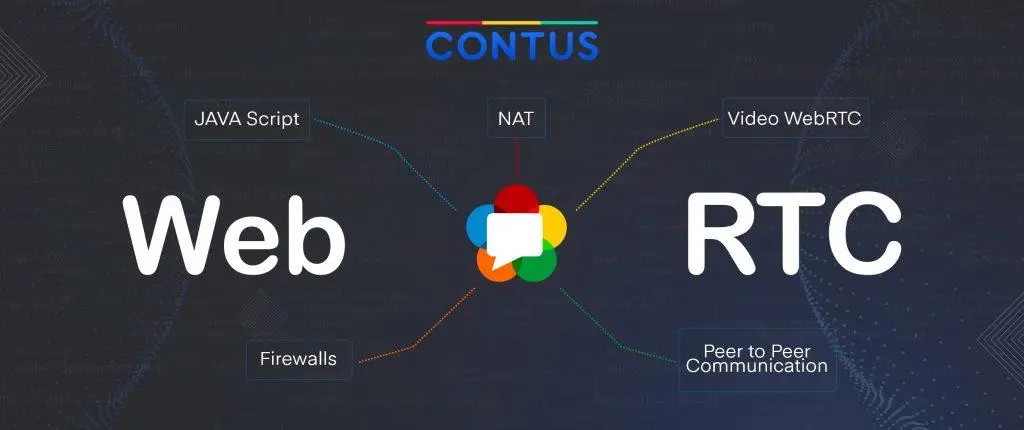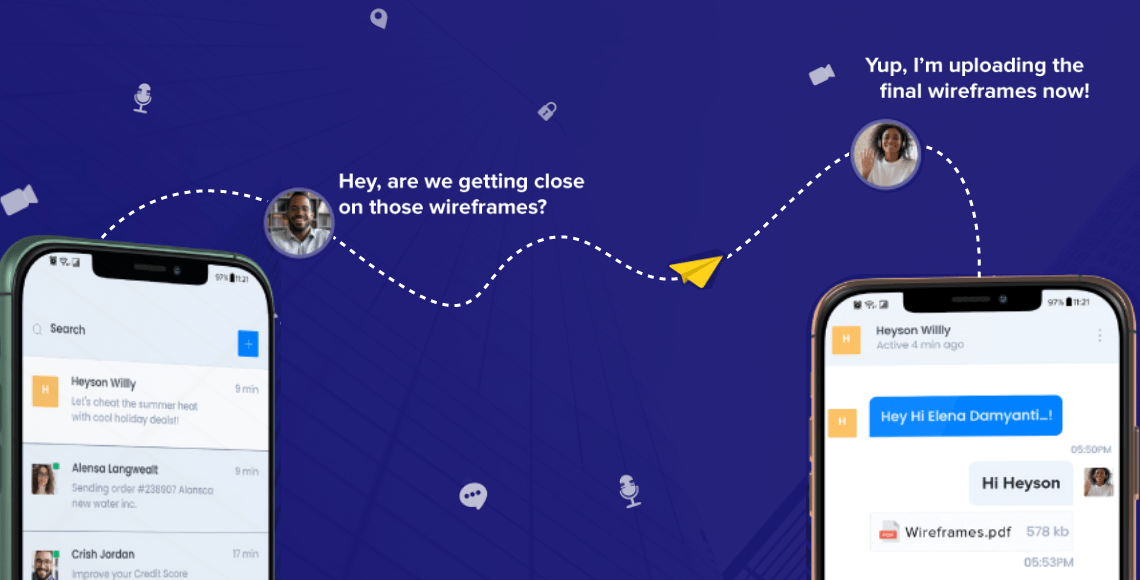How To Build Your Own Call Center App: The Ultimate Guide [2026]

Learn the steps to create your own call center app. Get all the details you need to know before starting with the development process.
You are from a call center company that has a decent customer base. You’ve got agents who help your customers with products and services.
The problem? You are using a third-party call center app that you doubt may threaten the security of your customer details. You’ve got sensitive customer information that is at stake at the hands of a third-party software company.
We empathize with your situation, and here is a solution.
Simply, build your own call center app!
This step-by-step guide shares how to build a call centre app, completely customized for your contact center company.We’ll also cover the features you need to add, the cost associated with it and all the technical details you need.
Table of Contents
What Is A Call Center App?
| A call center app is a software that is used to connect customers with support agents of a company. The app comprises features including IVR, call recording, automatic call distribution, and call forwarding. |
Call service apps, in general, use only VoIP calls to connect customers with agents. But these days, users are looking for a more convenient way to get support. Of course, it would be really annoying to listen to boring IVR tones endlessly until an agent was available to connect.
Modern call centers are approaching this problem with a different approach. They have expanded their channel of communication diversely. This makes it easy for customers to get support as per their convenience. On the other hand, agents also find cold calling services essential for reaching potential clients and enhancing customer engagement.

Why Does Your Call Center Business Need An App?
As a virtual call center business, your company will need its own app for several reasons. I’ve listed a few of them below.
1. Provide Customer Service The Better Way:
You know how important it is to give your customers great service, right? Well, a call center app can be a game-changer for making that happen. It streamlines how calls are handled, so there’s no more chaos or long wait times.
2. Optimize Call Center App Operations:
Call center apps automates all the tedious tasks that your agents have to handle. This way, your team can focus on more important things.
Plus, they give you real-time analytics – to help you see what’s working on your call center service and what’s not. And guess what? These apps make sure calls get directed straight to the right agent without any runaround.
It is true that your customers will not be stuck on hold forever or get bounced around to get the solution they are looking for.
3. Save Your Money:
You know what’s great about having a call center app? It can actually save your business a ton of money!
Think about it – you don’t need to invest in as much physical office space and equipment when you have this virtual solution. All that infrastructure gets minimized. And the best part is – your operational costs go way down too.
At the end of the day, a call center app lets you run an efficient contact center on a tighter budget. Who doesn’t love saving money while still giving the best support to customers?
4. Scale Your App Call Center Operations:
One of the really cool things about call center apps is how flexible they are. They’ve got your back when call volumes go through the roof or dip way down. And this is an excellent solution to maintain your agent staffing, no matter the volume of calls.
In other words, with app Call centers, you will no longer be overstaffed or understaffed. It’s about as adaptable as it gets!
5. Secure Customer-Agent Conversations:
You know how important it is to keep your customers’ private info safe and secure these days, right? Well, call center apps have got you covered there.
These platforms are built with serious data security in mind – we’re talking encrypted, locked-down tight. By integrating AI Phone Calls, you can further enhance security through automated, encrypted voice interactions that protect sensitive customer data, complementing email-based support for a cohesive, secure multi-channel experience. They follow all the big data privacy rules and regulations like GDPR, HIPAA, and OWASP.
Apps like these give both you and your customers that peace of mind. It’s like ensuring an extra layer of security that helps you strengthen customer relationships for a long-term.
6. Integrate with any CRM:
One more interesting reason to build your own call center app is that you can integrate your app seamlessly with your CRM system.
This integration helps your agents get a complete view of every interaction, every preference, the whole customer history and journey, before they get into call. Using CRM calling software, agents can access this information instantly, enabling them to tailor the conversation to each customer’s unique needs.
This works better in certain situations. Maybe the customer always prefers a certain product line or has a standing order already.
With visibility of this particular information, your agents can add personal touches to conversations every time, instead of treating everybody the same. It seriously levels up your service game to make customers feel special and understood. This works great especially for telemarketing call centers and sales call center apps.
7. Enable Remote Working Opportunities:
One of the best things about call center application system is how they enable remote work for the agents. With just an internet connection, your support agents can work from literally anywhere – their home, a cozy coffee shop, you name it.
This remote capability also ensures your business can continue operations smoothly, no matter where your agents are.
Weather emergency? Power outage? No sweat – agents can still jump online and keep things running.
Cost Estimation Of Building A Call Center App
While you are excited to build your call center app, I sense your feeble hesitation worried about the cost. So here I am with a quick breakdown of how much your call center app development will cost.
First, we will look into what you will be paying for:
1. Staffing expenses:
When you’re setting up a call center service for customer service, something you should keep in mind is the cost of hiring and training your agents. It’s not just a one-time expense – it’s an ongoing investment.
The rates you’ll pay per hour can depend on the location of your agents. If you’re looking at countries like India or Pakistan, you could be paying in the $6 to $10 per hour range for basic customer service work. Not much, right?
But let’s say you want agents based in the US to handle those calls. Well, be ready because the cost may go from $26 to $30 per hour just for the basic operations.
No matter which location you’ll hire, just know that the agent’s labor is going to be one of the biggest expenses in your budget.
At the end of the day, they are the front line representatives of your brand to your customers. After all, It’s an investment, but one that really pays off.
2. Technology & Infrastructure Costs:
Infrastructure costs? Yes, they really make you open your wallet wide. You’re going to need to invest some major part of the budget into all the hardware front.
I’m talking about all the PBX phone systems, big servers to run everything, networking equipment to keep it all connected, and of course, VoIP desktop phones for your agents.
The spending does not stop just there! All your hardware is going to need regular maintenance and upgrades over time to keep it all running smoothly. Those ongoing costs for service, repairs, replacements – all these can really start to add up quickly, year after year.
3. Training & Development Costs:
Okay, so you can’t just throw some new hires on the phones and hope for the best, right? They need professional training on your products, services, and policies.
And developing all those training materials – manuals, videos, roleplaying scenarios – that’s not free. You’ll also be paying instructional designers, subject matter experts, to put that curriculum together.
Then you’ll also need to conduct the training sessions, whether that’s in-person classes, or virtual sessions.
But don’t think the training costs stop there. You want your agents performing at a high level long-term, right?
That means you’ll need to provide ongoing coaching and advanced development courses to help your agents upskill.
Using a free expense tracker can be a smart way to monitor those training costs and ensure you stay within budget.

4. Integration & Customization Costs:
Sometimes, you’ll need more than a call center app to handle everyday operations. Maybe your ERP system for processes too. Or other popular third-party integrations that will ease up your customer service operations.
Besides integrations, your app will also need unique customizations, to make your daily operations run smoothly and efficiently. Every new feature, optimization, reconfiguration – all these will cost you something.
5. Compliance and Security Costs:
Data privacy and security are very important these days. Especially when you’re dealing with sensitive customer information via phone call. Of course, the last thing you’ll want is to face really hefty fines or lawsuits for violating the privacy regulations like GDPR or HIPAA.
This is why you’ve got to invest in proper security measures and protocols within your call center app and systems. Also, you’ll likely need to pay consultants to audit your call center setup regularly.
6. Monitoring & Analytics Cost:
Okay, so you’ve got your call center app up and running smoothly. Agents are handling customer inquiries the best way possible. But how do you really know if it’s operating at peak efficiency? That’s where performance monitoring and data analytics come into play.
You’ll need to have the right tools and personnel in place to measure the metrics. And simply having the software isn’t enough. You’ll need a team of data scientists – analysts, engineers, etc. – who can properly configure it, manage the inputs, interpret the data, and turn it all into actionable recommendations.
Yes, you’ll need to arm yourself to face these expenses to build a call center app. Now, I know this is just not enough. You’ll need to see the numbers to get an actual idea of how much you need to back yourself up with.
So, here is a detailed cost breakdown of your call center app’s budget.
Call Center App Development: Cost Breakdown
The cost of building a Call Center App depends on the type of development you choose. There are 2 ways you can build it:
- By developing from scratch, writing all the codes yourself.
- Using a pre-built communication solution including SDKs and APIs
Let’s explore both of these options:
Without Communication Solution
It’s fairly acceptable to build a call center app without using any pre-built communication solution. While, the cost that may be incurred in this way may be costly, it is still worth it to build it all by yourself. I’d recommend you plan out the necessary resources you need, so your development process will go smoothly.
Now, let us look at the overall cost of building a contact center service or a call center app all by yourself.
Please note that the following breakdown is only an approximate value, and it may vary depending on your project and the resources at hand.
| What You’ll Pay For? | How Much You’ll Pay? |
| Infrastructure Costs: | |
| On-Premise PBX System | $20,000 – $100,000+ |
| Servers/Data Center | $50,000 – $200,000+ |
| VoIP Phones/Hardware | $200 – $400 per agent |
| Local/Long Distance Trunking | Highly Variable |
| Networking Equipment | $10,000+ |
| Software Licensing | |
| Build Call Center Software | $25,000 – $100,000+ annually |
| CRM Integration | $10,000 – $50,000 |
| Monitoring/Analytics Tools | $10,000 – $50,000 |
| Implementation Services | |
| System Setup/Configuration | $50,000 – $200,000 |
| Data Migration | $25,000 – $100,000 |
| Customizations | $50,000 – $250,000 |
| Ongoing Support/ Operations | |
| Telecom/Telephony Specialists | $80,000 – $150,000 annually |
| System Admins/Engineers | $100,000 – $250,000 annually |
| Software Support/Maintenance | 18-22% of license annually |
Cost Based On Size Of Build a Call Center
| Size Of Call Center | Upfront Cost | Annual Recurring Cost |
| Small Call Center (25-50 agents) | $300,000 – $600,000 | $400,000 – $800,000 |
| Medium Call Center (100-250 agents) | $1,000,000 – $2,500,000 | $800,000 – $1,500,000 |
| Large Enterprise (500+ agents) | $3,000,000 – $8,000,000+ | $2,000,000 – $5,000,000+ |
With Communication Solution
| What You’ll Pay For? | How Much You’ll Pay? |
| Infrastructure Costs: | |
| Voice API Usage (assuming 100,000 min/month) | $200 – $400 per month |
| Telephony Platform | $49 per month |
| Cloud Server/Hosting | $50 – $200 per month |
| One-Time Development | |
| Basic App Build Out | $10,000 – $30,000 |
| CRM Integration | $5,000 – $15,000 |
| Customizations | $5,000 – $20,000 |
| Ongoing Support/ Operations | |
| Developer Support | $2,000 – $5,000/month |
| System Admins/Engineers | $4,000 – $8,000/month |
Now, let’s calculate how much you’ll pay for a one-time cost and how much you’ll pay as recurring cost.
| What You’ll Pay For? | How Much You’ll Pay? |
| Upfront One-Time Costs | |
| Basic App Build | $20,000 |
| Integrations | $10,000 |
| Customizations | $10,000 |
| Total Upfront | $40,000 |
| Monthly Recurring Costs | |
| Voice API Usage (Approx) | $200 |
| Platform/Hosting | $100 |
| Developer Support | $3,500 |
| Admin/Ops | $6,000 |
| Total Recurring | $9,800/month |
| Ongoing Support/ Operations | |
| Developer Support | $2,000 – $5,000/month |
| System Admins/Engineers | $4,000 – $8,000/month |
This means the total first-year costs could approximate:
- Upfront: $40,000
- Recurring $9,800 x 12 = $117,600
- Total Year 1: $157,600
In the subsequent years, your recurring/ support cost will be somewhere around $117,600 per year.
Investing in APIs can be a really cost-effective approach to building a robust call center. For the first year, you could potentially set everything up for under $200,000 – way less than the millions needed for an on-premises system.
Plus, the low ongoing costs for voice features and platform services can be a big advantage too.
Let me reiterate this.
Which is Costlier? Building with Communication Solution or Without Communication Solution?
Building a call center without APIs is super expensive upfront. You need to spend millions on hardware, software, and implementation – and then pay massive ongoing operational costs on top of that. The total gets outrageously high, especially for bigger call centers.
But using APIs? Now that’s the cost-effective way to go.
You just pay for what you use, avoiding those crazy upfront infrastructure investments. And you still get all the robust capabilities of a call center.
Plus, it’s scalable and flexible – easy to scale up or down based on your needs.
By this time, if you’ve decided to build a call center, it’s budgeting, and your next step will be to narrow down your process. You’ll need to make a list of features you need on your building call center app.
Key Features Of A Call Center App
- Interactive Voice Response (IVR): An IVR system lets customers help themselves if they want. And then get their call to the right agent based on what they need assistance with.
- Unlimited Chat & Calls: You are running an app that will require exchange of calls and chats every now and then. Your finance team and your users need not keep paying bills after a call limitation is reached.
- Topic-based Chat: Your customers may contactl you for different reasons. Adding topic-based chat/ call features will enable your app to segregate the calls/ chat based on the user’s needs and route the calls to the right agent.
- Huge File Shares: When your customers need to send you documents/ media of any size, your app should be able to handle any size/ format of files.
- Automatic Call Distribution (ACD): You’ll want the system to automatically route and distribute calls to the proper agents. That way, your customers don’t have to wait around as much, and everything runs more efficiently.

6. Call Recording: When you record calls on your app, these recordings will be super helpful for making sure you’re giving good service to your customers, training up your team, and following all the rules.
7. Chat History: While it is super-important to keep customer conversations safe and private, you also need to backup the data and store it safely for future reference/ legal requirements.
8. Chatbot: How long will your customers wait to connect to an agent? Do all the pre-checks and collect the requirements via AI-powered bots, so it will make the process easier and smoother for both customers and agents.
9. Computer Telephony Integration (CTI): The call center app needs to sync up with other systems you use, like your CRM software.
That way, agents can see all the customer information they need right on their screen when they call. Now, options like customer details or clicking-to-call someone directly will pop-up on the agent screen.
10. Power Dialer: An auto-dialer system makes your agents’ lives easier when making outbound calls. It’ll basically do all the tedious dialing for them.
11. Real-Time Analytics and Reporting: Some really good dashboards and reports can help you keep an eye on the important stats – things like how many calls are coming in, how long people are waiting, and how productive your agents are.
Having all that data at your fingertips makes it easier to make quick and informed decisions based on what your app’s metrics are actually telling you.
12. Omnichannel Support: You’ll want a system that can manage all the different ways customers reach out to your business – not just phone calls, but emails, chat messages, social media posts and so on.
Having such a kind of omnichannel capability on your app, helps you deliver a seamless experience no matter how folks choose to interact with you. To ensure smooth integration and scalability, it’s essential to understand the underlying telecom bss architecture, which can enhance your app’s ability to manage customer interactions effectively.
13. Workforce Management: Add tools that easily schedule your agents’ shifts and monitor how well they’re performing on the job. These tools can also help coach and train agents to become better at providing customer support.
14. Integrations: Your call center apps need to easily connect with your other business systems like CRM, helpdesk, and ticketing tools. Integrating everything streamlines workflows and boosts customer service.
15. Multilingual Support: Drive multilingual support to handle calls in various languages from your diverse customer base.
No, these are not only the features you’ll need. Modern customers demand more and you’ll need to check out this list of features and prepare a checklist.
Steps To Build A Call Center App
1. Choose the Right Technology Stack
When it comes to choosing the tech stack for your call center app, you’ve got a bunch of options. It really depends on your specific needs and what your team is comfortable with.
- For programming languages, you could go with Java – it’s a solid choice for enterprise apps and works great across different platforms.
- Or if you’d like to go with Python, that’s a great choice indeed. It’s versatile, easy to work with, and has a ton of libraries. But if you need a heavy web for your Set up a call center platform, JavaScript can be a good choice.
- There are also frameworks like Spring that Java developers prefer. They are robust, and scalable for the backend of your app.
- In fact, Django is a fantastic high-level web framework that will speed up your call center app development. And as far as customer support apps are concerned, you’ll need WebRTC for real-time voice and video in browsers and mobile apps.
- Relational databases like PostgreSQL or MySQL are classic choices for structured data storage. But if you need something more flexible for unstructured data? Try MongoDB or Cassandra.
- And for caching, Redis or Memcached can really boost performance by storing frequently accessed data in memory. Plus, messaging queues like RabbitMQ or Kafka allow separating tasks and communicating asynchronously between services.
- Monitoring (Prometheus, Grafana), logging (Elastic Stack), containerization (Docker, Kubernetes) and a lot more tools are available for you to consider. Don’t forget CI/CD, version control, and industry best practices too.
I’d say that core languages and frameworks are just the start. You need to map out all your requirements first and then choose your tech stack accordingly.
2. Design the App Architecture:
I’d recommend the following approaches to building the architecture of your call center app:
- Client-Server Architecture:
For the client-server model, I would suggest adopting a thin client architecture. In this approach, the client app\ (web-based, desktop, or mobile) will be responsible for handling the user interface, while your server manages the core business logic and data storage.
- Microservices Architecture:
To facilitate easier development, deployment, and scaling, I strongly recommend implementing a microservices architecture. Your call center app should be broken down into smaller, independent services organized around specific functional areas, such as call routing, agent management, reporting, and billing.
This way, you can develop, deploy, and scale your app independently, in a more flexible way.
For inter-service communication, you need to use lightweight communication protocols like HTTP/REST or gRPC, along with message queues like RabbitMQ or Apache Kafka.
Scalability and Cloud-Native Approach:
Sometimes, your Set up a call center apps may face high call volumes. To face this situation, I recommend leveraging cloud computing platforms like AWS, Azure, or GCP.
Additionally, you can make use of containerization technologies like Docker and container orchestration platforms like Kubernetes, that can greatly simplify your app’s deployment and scaling processes.
3. Integrate with Communication APIs:
Communication APIs enable real-time voice, video, and messaging capabilities in your call center apps.
This is in fact the best way to add multiple communication channels to connect your customers with your support agents.
Now, this is how you can approach this API integration for your app:
- Research and evaluate communication API providers:
Start by researching and evaluating various communication API providers on the market. You must definitely consider factors such as features, pricing, scalability, documentation, and developer community support when choosing your provider.
- Sign up and obtain credentials: Once you’ve selected a communication API provider, you need to sign up for an account on their platform.
You’ll typically receive API credentials, such as an API key, which will be used for authentication and authorization when making your customers call your agents.
- Review the documentation and SDKs: Next, you need to thoroughly review the provider’s documentation to understand the available features, API endpoints, and integration options.
Most of them offer SDKs in popular programming languages, which can make your integration process easier.
- Choose the communication channels: Determine which communication channels you want to enable in your call center app. It can be voice calls, video conferencing, or text messaging.
- Implement the APIs: Using the provider’s SDKs or making direct API calls (usually via REST or WebSocket protocols), integrate the communication features you need, into your call center app.
- Configure call routing and queuing: Most communication API providers offer tools and functionalities for configuring call routing and queuing.
You can route calls to the appropriate agents based on factors such as agent availability, skill sets, or customer prioritization.
- Enable real-time monitoring and reporting: Make use of the APIs and tools provided by your communication API provider to monitor the call center metrics in real-time.
You can measure call volumes, wait times, and agent performance and optimize the operations accordingly.
- Implement security measures: Incorporate secure protocols (e.g., HTTPS, WSS), encrypt sensitive data, and implement proper authentication and authorization mechanisms to protect agent-customer interactions on your app.
- Test and deploy: Thoroughly test the features you’ve integrated in the staging or development environment before you deploy it to production.
Be super-sure that all functionalities work as expected and the integration you’ve done is flawless.
4. Develop the User Interface and Experience:
A well-designed UI can significantly make your customers feel more connected to your brand. Let us look into how you can design one for your call center app:
- Understand user personas and workflows: You need to first start by understanding the different user personas (agents, supervisors, administrators) and their respective workflows within your call center environment.
- Define UI/UX principles and guidelines: Based on your research, define a set of UI/UX principles and design guidelines that will act as the foundation for developing your app’s UI.
- Create wireframes and prototypes: Use wireframing and prototyping tools to create low-fidelity mockups of your UI.
- Design for various devices and screen sizes: Make sure that your UI is optimized for various devices and screen sizes, including desktop computers, laptops, tablets, and smartphones.
- Prioritize usability and accessibility: Focus on creating an intuitive and user-friendly interface that reduces the cognitive load and reduces any potential for errors. Ensure that your interface is accessible to users with disabilities by following accessibility guidelines like WCAG, Section 508.
- Leverage existing UI component libraries: Consider using existing UI component libraries or design systems to ensure visual consistency and faster development.
There are many popular options including Material Design, Bootstrap, or custom-built design systems tailored to your organization’s branding guidelines.
- Conduct iterative user testing: Gather feedback, identify usability issues, and make necessary improvements to the interface based on insights from your customers and agents.
- Optimize for performance: Ensure that your UI is optimized for performance, with fast load times and smooth interactions. Perform code minification, asset compression, and efficient rendering strategies to make it smoother to use.
- Implement secure coding practices: Security is really important. Particularly when handling customer conversations. Make sure that you follow secure coding practices when developing your call center app’s UI to prevent vulnerabilities such as cross-site scripting (XSS), cross-site request forgery (CSRF), and insecure data handling.
7. Test and Quality Assurance:
I’d say testing is a step you cannot and must not skip. And, It’s better to test your app in all possible ways before you deploy it. So that your customers will have a smooth support experience. Let me suggest some of the basic testing processes.
- Functional testing:
Check if all the features and functionalities are working properly. You need to test features like call routing, queuing, agent assignment, reporting, and integration with external systems (e.g., CRM, billing software).
- Performance testing:
Perform load and stress testing to see if your app can handle high call volumes and concurrent users. Check if there are any drops in performance or system failures.
Test how responsive your app is, how much resource it utilizes under different load conditions.
- Security testing:
Threats and attacks on apps have become common these days. This is why many experts insist on conducting vulnerability assessments, penetration assessment and security code reviews.
Make sure that no unauthorized users can access your app , breach your customer/ company data, or perform denial-of-service attacks.
- Usability testing:
Your agents are going to use the app all the time. So it is necessary that you evaluate the user interface and user experience of the platform and make necessary changes.
These are some of the best ways to test your app. But, there are also other testing based on DevOps, UAT and automation testing, that you can do to ensure a 100% smooth call center app.
8. Deploy and Maintain the App:
You know it all about developing and testing. Now it is time to understand how you can take your app live to your customers.
So, here are some of the ways you can do it:
- Choose a Scalable Cloud-based Deployment
For the best scalability and flexibility, I suggest leveraging a cloud-based deployment platform such as AWS, Azure, or Google Cloud.
These platforms are your best bet for building a robust infrastructure, auto-scaling capabilities, and managed services.
And the best part is, they can handle the dynamic nature of your call center app.
Which means, you can easily scale your platform up or down based on call volume and user demand.
- Go for Self-hosting
I know, that sounds a bit overwhelming. But every business is unique and if your app demands self-managed services, choose to self-host your app.
These days, you get solutions like MirrorFly that let you build apps with their communication solution and still allow you to host it on your own data centers or cloud, just the way you want it.
And the best part is, you can get help from their experts anytime you need, without having to worry about any practical complications that may occur in the process.
- Implement a Comprehensive Maintenance Plan
Well, once your app goes live and is all active for your agents and customers, the responsibility is not over yet.
You need to maintain your platform.
I would recommend establishing a well-defined maintenance plan that covers the following key aspects:
- Regular Updates and Patches
Regularly update your app with the latest security patches, bug fixes, and feature improvements.
This will keep your chat system secure, stable, and align well with evolving user requirements.
- Proactive Monitoring and Alerting
You can also use tools like Prometheus, Grafana, and the ELK stack that can help you quickly identify and resolve any issues.
- Automated Backups and Disaster Recovery
Set up a regular backup of your app’s data so that you have it stored safely for restoring during unexpected data loss.
- Ongoing User Support
Make sure that you are available to support your app users, whenever they need help with the features, navigation, or functionalities.
So, that’s how you do it! You can build your call center app quickly and efficiently by carefully understanding every step of the process. If you’ve got any questions, you can reach out to our experts anytime you need us!
Role Of MirrorFly In Your Call Center App
Do you remember the step where you had to integrate Communication APIs into your app. This is exactly where you’ll need MirrorFly. MirrorFly is an in-app chat solution with which you can build a complete call center app with modern features.
The platform has been in the industry for a while now and the experts who developed it know the ins and outs of what communication API users need.
They’ve developed a custom solution that offers 1000+ in-app video, voice and chat features. And the highlight of using MirrorFly is that you have the flexibility to deploy your app on your own data centers/ hardwares/ cloud or on MirrorFly’s cloud servers.
Plus, their SDKs and APIs are so scalable that you can flexibly increase the call volumes, without any issues with the quality of customer service.
Pro Tip: Hire A Developer
Do all these steps sound overwhelming? We’ve got you covered! You can hire a team of dedicated and professional developers who can build it all for you. You read that right! MirrorFly has 400+ in-house developers who excel in all the technologies for building custom chat solutions. And that is a remarkable reason why you can use them to build a perfect build a call center app with custom features and functionalities, just the way you want it.
So wait no more!
Contact our team, hire our experts, and start building your app today!
Frequently Asked Questions (FAQ)
1. What is a contact center solution?
A contact center solution is software that is used by businesses to manage communication between customers and agents via various channels like emails, phone calls, live video calls, or social media platforms.
2. How do I start a contact center?
Here’s how to start a contact center business in 7 simple steps:
1. Set your contact center goals
2. Decide on the type and fix a budget
3. Select the contact center provider
4. Hire employees
5. Train your employees
6. Build your onboarding process
7. Promote a positive work environment
3. What are the 4 elements of a Call center?
The 4 elements that make a contact centre are:
1. Agents
2. Reporting
3. Automation
4. Supervisors
4. What software is used in call centers?
1. MirrorFly
2. Zendesk Talk
3. Live Agent
4. Dialpad
5. RingCentral
6. CloudTalk
are a few call center software that cater its services for any size of business.