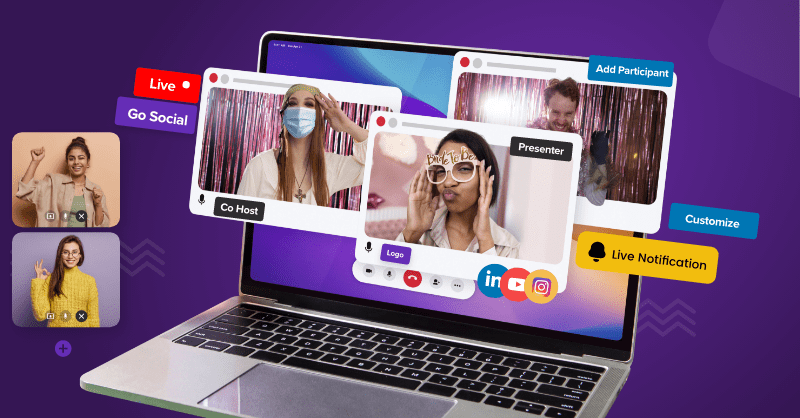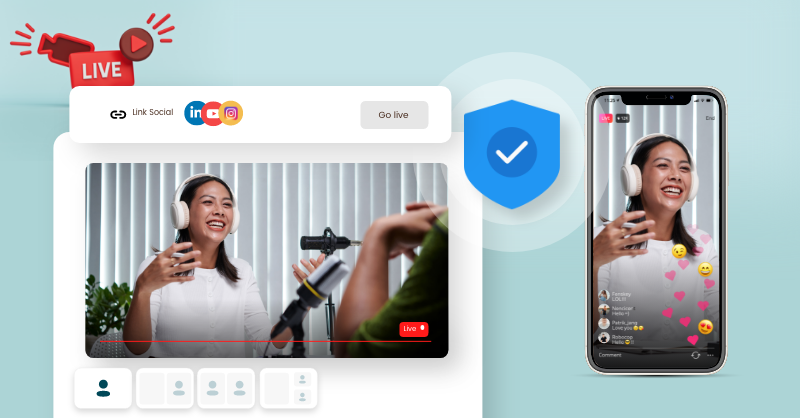The 12 Best Restream Alternatives in 2024

Why stick to one solution when you have 12 alternatives offering better streaming solutions? Of course, Restream is known for its incredible features and advantages, but it may not be the right platform for everyone. Each streamer has different demands, and these platforms offer solutions tailored to your specific needs. And we have highlighted it in this blog for you!
Video streaming revenue is expected to exceed $43 billion in 2024, this fact showcases its influence among creators as an ageless phenomenon. With its remarkable streaming strategy, you can conquer the world today. So, let’s Wait no further to explore how to choose from the 12 best Restream alternatives and see what it can do to your business.
Table of Contents
What Is Restream?
Restream has been a pioneer and go-to live streaming tool that lets you multistream to 30+ destinations. The platform nurtures your content and empowers you with streaming techniques and features to help you reach wider audiences.
Whether you are a creator, brand, business, or service, you can use Restream to spread your messages throughout a massive network of streamers.
Features That Make Them Stand Tall
- Multistreaming: Get maximum reach by multistreaming your video to 30+ destinations.
- Upload & Stream: Automate the streaming and recording of video live by scheduling it, allowing you to sit back and enjoy the day.
- Chat: Engage with your audience in a multichat space without needing to switch tabs. You can read and reply to messages from multiple streaming platforms on one screen.
- Analytics: Measure the success of your video streaming performance across multiple platforms in one place.
Pricing Plans of Restream
If you are wondering if Restream offers a free plan, it’s a no. You only get a taste of multistreaming at a beginner level with restricted access for free. You need to switch to a paid plan to stream even an hour. It is a worthy Restream alternative that you should consider.
Restream offers four independent plans, starting from a free plan to standard, professional, and business plans.
- Standard Plan: For a minimum of 6 hours of recording, you need to pay at least $16. It’s expensive, isn’t it? Other platforms offer 5 hours of streaming for free!
- Professional Plan: You can only upload and stream 60 minutes of video for the price of $39. Will 60 minutes be enough if you wish to schedule your streaming? The streaming time seems too low for the price!
- Business Plan: You get to enjoy the complete package of streaming facilities only for $199/month.
Hope you have gained some insights into the Restream platform before you dive into its alternatives! Let’s check how the other platforms differ from each other in price and features and look more suitable for you.
12 Best Live Streaming Platforms Like Restream That Are Better & Great!
This is the most exciting part of the blog! Just scroll down to make a decision. If you ask for the top 10 best live streaming platforms, we would say the following:
1. OnTheFly
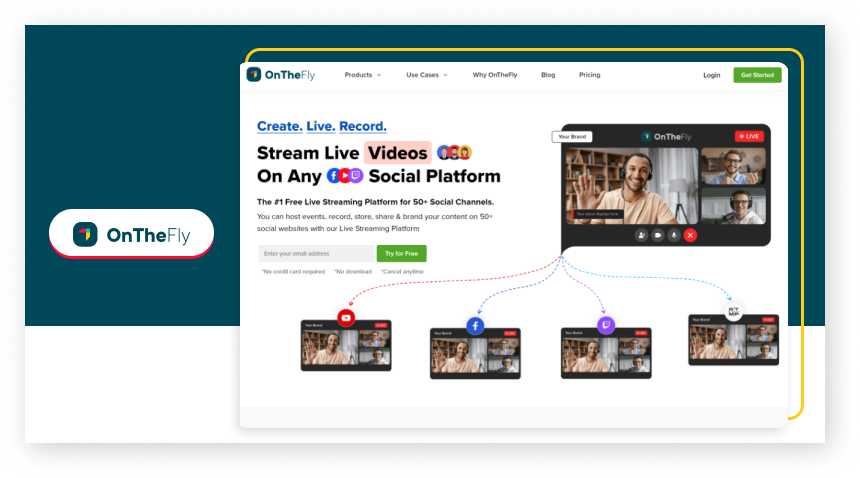
Multistreaming is a breeze with the Onthefly streaming platform. It is one of the best Restream alternatives, offering more exclusive multistreaming features to keep your viewers connected and engaged simultaneously.
Streaming on Onthefly is a simple 3-step process that can be done in just 3 minutes. That’s it! You can go live on multiple platforms with just a click.
This multistreaming platform is specially designed to accommodate various use cases a streamer might be involved in, such as webinars, educational content, talk shows, equality shows, podcasts, religious streaming, live fitness sessions, and other coaching activities. Save yourself the trouble and embrace this exemplary solution.
What makes the live-streaming platform much-liked?
- Multistream in more than 5 destinations: Multistream your live videos on all major platforms like Facebook, YouTube, Twitch, and over 50 other destinations with the RTMP server.
- MultiStream up to 50 hours: Multistream for 50 hours per month uninterrupted on multiple platforms.
- Record up to 300 hours: Record your live stream, and store it in the cloud to securely save your video content, manage it easily, and repurpose it whenever you need.
- Add up to Participants to your stream: Add several participants while you multistream as your guests and co-participants.
- Hands-free Streaming schedule: Schedule your video streaming priorly at your convenience and go live in seconds effortlessly without having to rush till the last moment.
- Add your coworker as a cohost or Admin: Add your teammates to your account as cohosts or admins to manage your multistreaming during your absence from anywhere and at any time.
- Logo& video customization: Customize logos, banners, themes, colors, background images, videos, and HD music. Choose from multiple layouts and overlays.
- Store & restream: Create your content once and simulcast it to your Facebook audience via profiles, pages, and groups simultaneously by posting it.
- RTMP servers: Take your videos anywhere and captivate your viewers via RTMP-supported players, websites, or third-party apps.
- Uninterrupted Streaming: Enjoy a seamless streaming experience by constantly tracking and maintaining bitrate, frame drops, and FPS.
- Have multiple participants on one screen: Stream lively and engaging content like talk shows, podcasts, and interviews with guests and participants.
- Live chat: Engage your audience throughout your live-streaming sessions, from multiple destinations to one single platform.
- Stream analytics: Live analytical report on the video streaming performance to monitor user behaviors like the number of followers increased after streaming, the number of live chat engagements you have had, the total number of viewers who are watching, and much more.
2. Switchboard Live
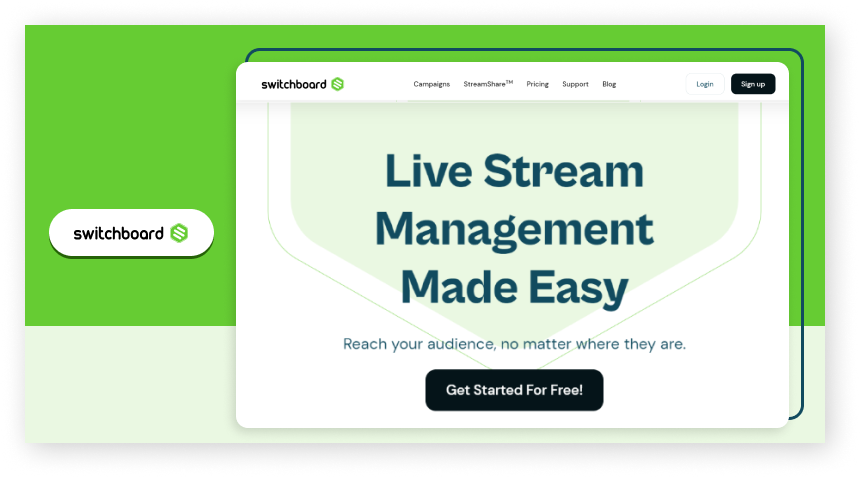
Switchboard Live is a live streaming management platform that lets you reach your audience with multi-channel video streaming and it is a good Restream alternative.
You can go live to an unlimited number of destinations simultaneously by simply adding a custom RTMP destination to stream anywhere.
Switchboard Live’s streaming solution allows users to leverage the power of streaming platforms to present public meetings, webinars, and sporting events with fidelity, security, and reliability.
Pros
- Campaigns: Conduct quick streaming events for your political campaigns and live stream your candidate’s town halls, rallies, debates, press conferences, and more with QuickEvents. Enjoy the ease of multistreaming to all major platforms, all from your phone.
- Streamshare: Multistream your live videos on top platforms like YouTube, Twitch, and more, reaching more viewers than ever before.
Cons
- You can add only 3 participants.
- Not suitable for businesses and content creators.
- Very few features are present.
3. Wirecast
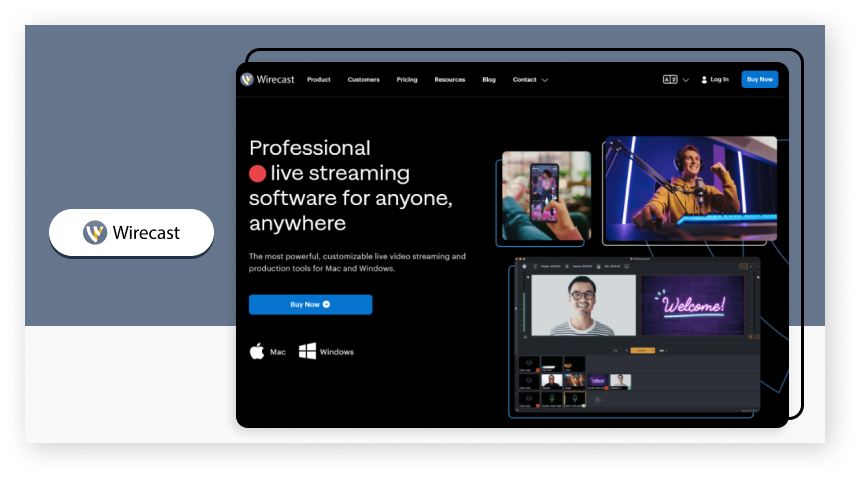
Wirecast is a professional live streaming software that offers customizable live streaming and production tools specifically for Mac and Windows.
The software handles the streaming process, allowing you to focus on your content and viewers. It also lets you broadcast to multiple destinations simultaneously. It is one of the best Restream alternative platforms that lets you go live in a minute.
Pros
- Live Streaming: Capture your live stream with the help of supportive sources like cameras, microphones, webcams, IP cameras, or the free wireless camera app for iOS.
- Edit Content :Create content to go live instantly with shot templates, playlists, and hotkeys to quickly create your content.
- Multistream : Live stream to multiple destinations with RTMP or SRT simultaneously.
Cons
- No live chat feature to engage the audience during live streaming.
- The platform looks complex, and you can’t invite your teammates to be co-hosts or admins.
- No video recording or video analytics features.
4. Resi
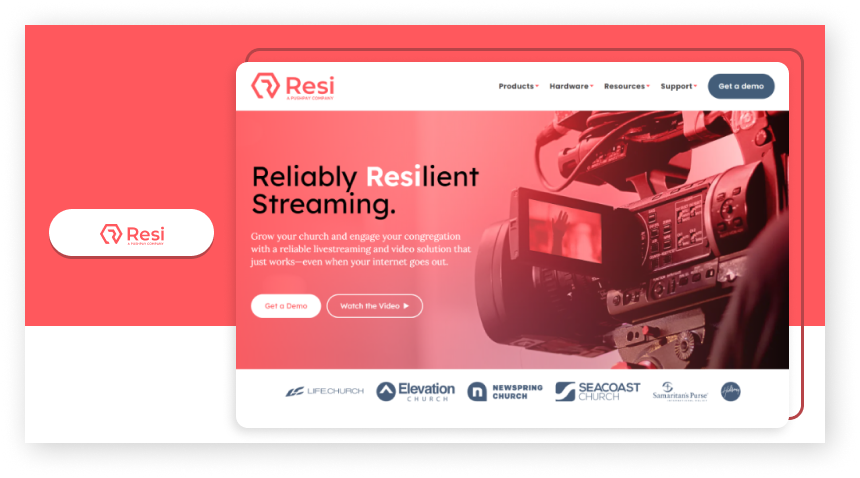
Resi is a streaming platform that helps you grow your church and engage your congregation with reliable live streaming and broader video solutions that support streaming even without an internet connection.
This platform is particularly suitable for church service streaming, having successfully positioned itself by streaming some of the world’s top church services from leading churches.
If you are looking for a Restream alternative for your church service, Resi is a good choice.
Pros
- 100% error-proof church streaming: No lag, buffer, or freeze with RSP (Resilient Streaming Protocol).
- Set-and-forget automation scheduling tool: Helps your team save time without needing to manually set up the live streaming.
- Multisite streaming: Delivers crystal clear audio and video with the seamless transmission of up to 2 video channels and 16 audio channels, deepening the connection between your remote and broadcast locations.
- Comprehensive analytics: Studio offers vital insights from holistic summaries to highly specific metrics, helping you tailor your content and engage your audience.
Cons
- This streaming platform is not suitable for all content creators; it is only suitable for streaming church services.
- This platform is suitable only for sermon streaming and not for individual or additional participant streaming.
5. Splitstream
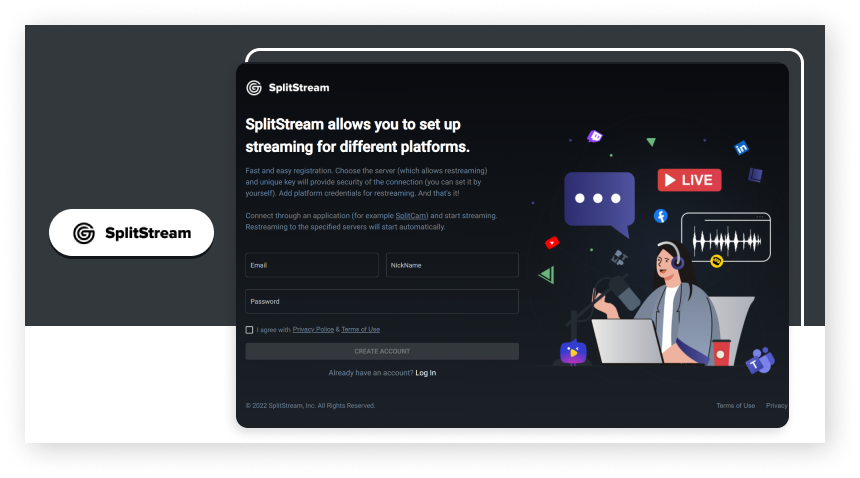
Splitstream is a streaming platform that lets you set up your own streaming to different platforms independently.
It offers you a splitcam feature that you can use for live streaming, video recording, game streaming, presentations, online classes, and fun.
Broadcast your video to multiple stream channels at the same time from your HD camera and other video sources without video quality loss.
Pros
- Splitting Webcam: Connect and split your webcam across several applications without receiving a “webcam busy” error when live streaming.
- Audio Mixer: Mix audio sources (mic, audio file, etc.) into one audio stream.
- Zoom Video Feature: Zoom in on your video in SplitCam and stream only the needed part of it.
- Realistic 3D Mask: Replace your entire head with a 3D object, such as a virtual elephant or another animal.
Cons
- No live video recording or video analytics features.
- No add participant feature to include more guests in your live stream.
- You can’t customize your video layout or schedule your video streaming in advance.
6. Prism Live Studio
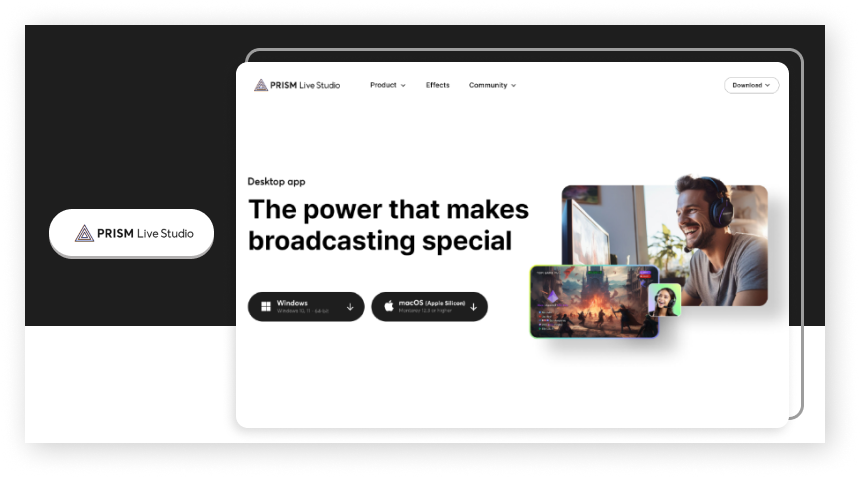
Live streaming your content anytime and from anywhere is their mantra. If you are a content producer who wishes to handle live streaming, recording, and video editing, PRISM Live Studio provides all the necessary tools for streaming on major platforms. It is one of the best Restream alternatives to consider.
Stream on popular social platforms and grow your subscribers. You can live stream with just a simple download using the PRISM Live mobile app, PRISM Live desktop app, and PRISM Lens desktop app.
Pros
- Add Fun Elements: Enhance your streams with a variety of effects, including unique masks, atmosphere-changing background filters, reaction-expressing touch filters, and emotional filters.
- Multistream: Stream to six destinations simultaneously.
- HD Video Streaming: Enjoy 4K resolution, 1080p, and 60 fps high-definition live streaming.
- Entertainment Stickers: Customize your video’s atmosphere with a range of filters, avatars, stickers, and beauty effects for double the entertainment, from retro vibes to contemporary emotions.
Cons
- This platform is not suitable for professional live streaming for businesses.
- The platform looks complex and takes time to learn how to use it.
7. Streamlabs OBS
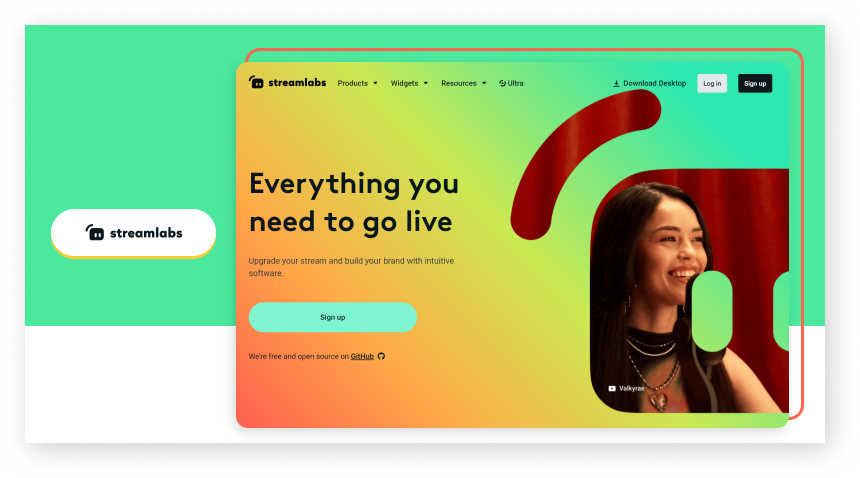
Streamlabs lets you go live and build the brand you desire with intuitive software.
If you are one of the listed creators and are seeking a Restream alternative, then this platform is for you, whether you’re a gamer, just chatting streamer, YouTuber, podcaster, or more.
Pros
- Multistream: Stream to YouTube, Twitch, Facebook, and more simultaneously to expand your reach.
- Personalize Your Stream: Access free overlays and hundreds more with Ultra, ensuring a professional appearance when you stream.
- Streamlined Workflow: Seamlessly transition between recording in Streamlabs Desktop or Talk Studio and editing in Podcast Editor, Video Editor, or Cross Clip, streamlining your content creation process with four or more tools.
- Add Guests: Share a link to add a guest or your mobile device as an additional camera, allowing you to invite a friend to chat, game, or show off your pet.
Cons
- No option to schedule your live stream.
- The platform appears complex, and you can’t invite your teammates to be co-hosts or admins.
- Lack of RTMP server support.
8. StreamYard
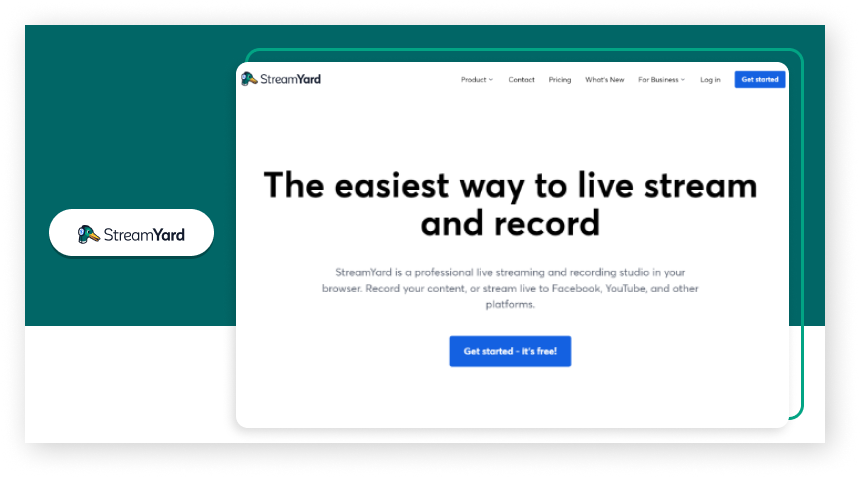
StreamYard is a professional live streaming and recording studio in your browser, designed especially for content creators, and can be considered a good alternative to Restream. Record your content or stream live to Facebook, YouTube, and other platforms in this free live restream alternative.
Whether you’re a creator, content marketer, business, or just someone with something to say, live streaming is an effective way to spread your message, and StreamYard helps you do it best.
Pros
- Record Your Live: Go live or record podcasts with remote guests.
- Convert Video into Audio: With local recordings, a separate audio and video file is recorded on each user’s device.
- Multistream: Stream to Facebook, YouTube, Twitch, and many more platforms.
- Video Branding: Make your show unique with your logo, colors, overlays, and videos (intro, outro, etc.).
- StreamYard On-Air: Redefining webinar stability, simplicity, and production quality. Embed your stream on your website for a fully white-label experience.
Cons
- The hours of streaming offered by the paid plans are very limited.
- The paid plans appear to be expensive compared to other platforms.
9. Videolinq
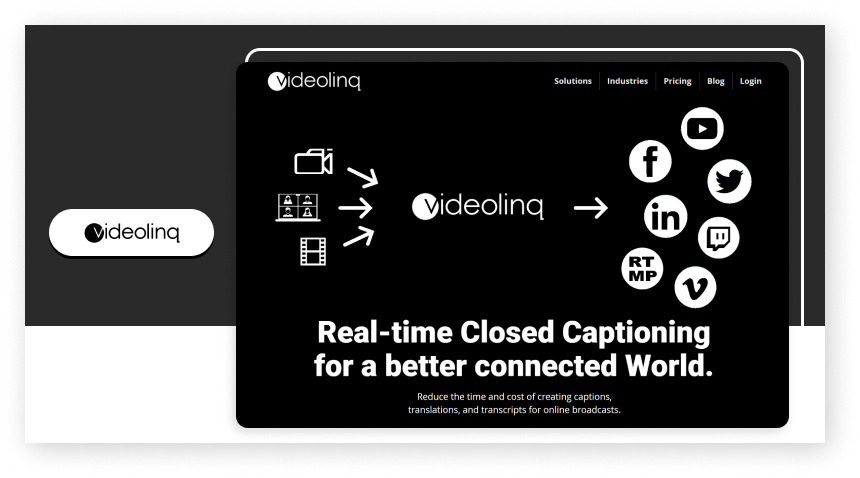
Are you in search of a Restream alternative for online broadcasts, offering features like caption creation, translation, and transcript generation?, then Videolinq is what you need!.
Videoling provides a comprehensive suite of solutions, including closed captioning, multistreaming, video marketing, and media player availability.
It integrates human-generated or automated captions, translations, and transcripts into live video streams.
Pros
- Closed Captioning: Easily add real-time native or translated closed captioning to content and stream it to over 25 media platforms.
- Multistreaming: Multi-stream from any video source to 25 destinations in under 5 minutes.
- Video Marketing: Facilitates engagement with audiences across multiple social media platforms through centralized chat, e-commerce integration, polls, and comments on live broadcasts.
- Media Player: Create custom players for recorded or live streams hosted by Videolinq or any other streaming video provider.
Cons
- Lack of a live chat feature for engaging the audience during live streaming.
- Complexity in platform usage, with limitations on inviting teammates as co-hosts or admins.
- Inability to add participants into your live stream.
10. BoxCast
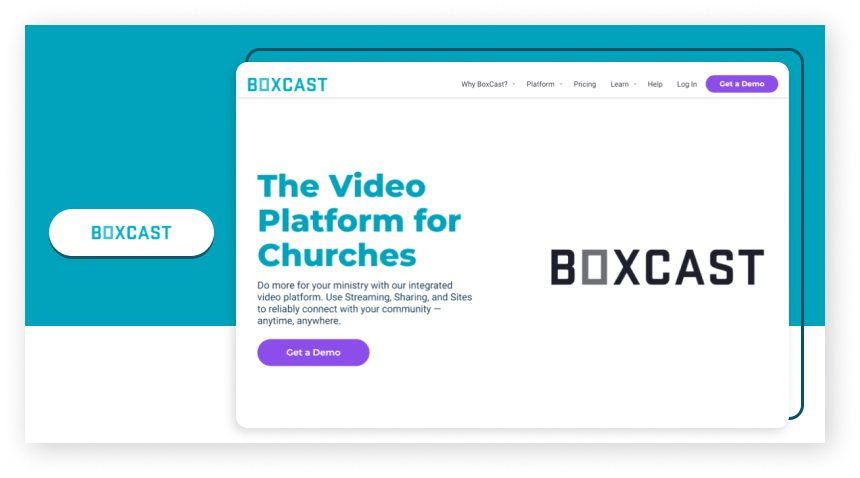
If you’re seeking a video streaming platform to broadcast your ministry, Boxcast serves as a Restream alternative, offering integrated video solutions for streaming, sharing, and creating sites to connect reliably with your community anytime, anywhere.
This integrated, video-centered platform facilitates easy connection with your church community, fostering growth in faith regardless of location.
Moreover, it enables live streaming of sports events, government meetings, and business activities, ensuring seamless communication with your audience.
Pros
- RTMP Compatibility: Easily connect your video source to our Spark, Boxcaster, Pro, or another RTMP-supported encoder.
- Multistreaming: Multistream to popular social media platforms.
- AI Assistance: Generate AI-assisted social media posts from broadcasts.
- Live Captioning: Automatic live captioning during live streaming.
Cons
- Lack of a live chat feature for engaging the audience during live streaming.
- This platform is not suitable for
- There is no option to inviting teammates as co-hosts or admins.
- Inability to add participants to your live stream.
11. OneStream
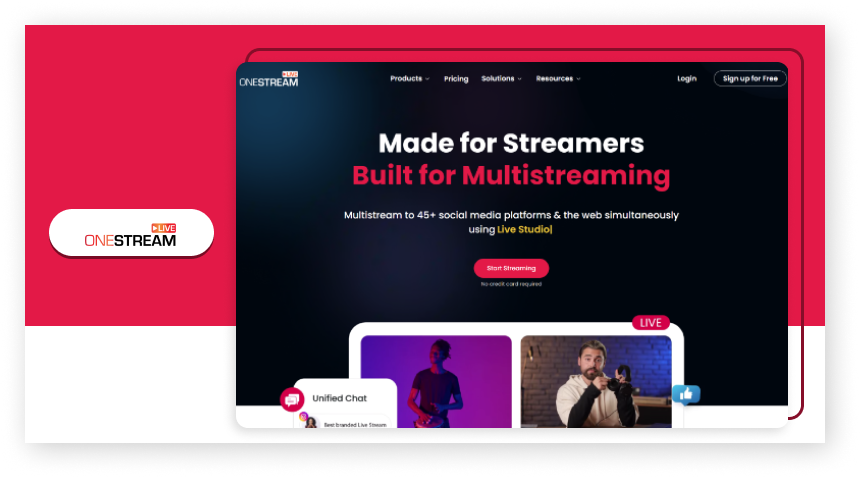
OneStream allows you to multistream live or recorded videos to over 45 social media platforms and websites simultaneously, making it an excellent alternative to Restream.
It offers an unbeatable live streaming solution for creating customized live streams that can be embedded anywhere on the web, including your website, social forums, blog site, or e-commerce storefront.
What more do you need when you can broadcast pre-recorded or real-time live streams to multiple destinations simultaneously?
Pros
- Stream with Studio: Invite and add more than five guests, and customize your live streams with logos, creative overlays, banners, tickers, and more.
- Upload & Stream a Video File: Upload a pre-recorded video file and schedule it to go live on the desired date and time.
- External RTMP Encoders: Use external RTMP encoders, including OBS, Zoom, XSplit, Streamlabs, and more to stream anywhere.
- Playlist Streaming: Create a playlist of pre-recorded videos, queue them in the desired order, and schedule them to go live on the chosen date, time, and platforms.
- Record & Stream: Record, edit, and schedule videos to stream on your favorite streaming destinations.
Cons
- There is no live chat feature for engaging the audience during live streaming.
- The platform looks complex.
- There is no option to invite teammates as co-hosts or admins.
12. Castr
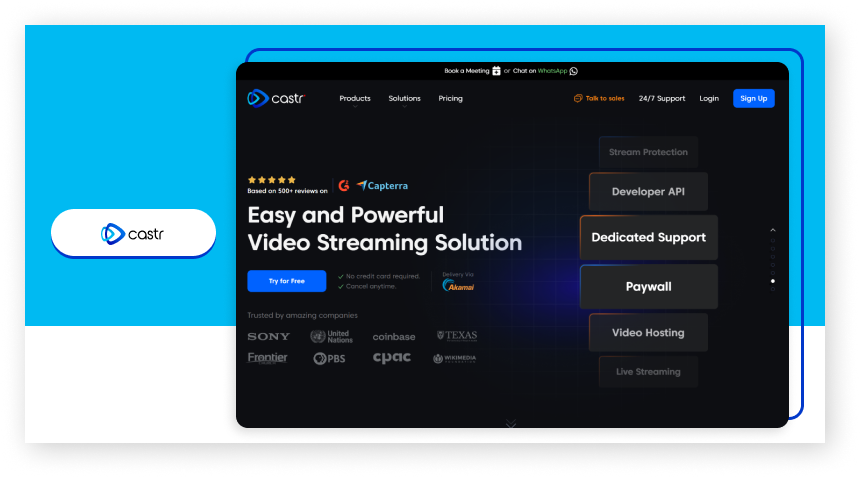
Castr offers an easy and powerful video streaming solution that is suitable for both creators and enterprises.
Castr is a video streaming platform that aims to provide top-tier solutions for livestreaming, multistreaming, video-on-demand (VOD), and IP camera streaming.
If you are looking for a comprehensive streaming solution, then Castr can be the best Restream alternative for you!
Pros
- Live Streaming: Tailor your broadcasts for an exclusive audience, ensuring content is seen only by those you permit. Utilize our embed player to integrate live streams easily on your website, guaranteeing privacy and control.
- Multistreaming: Link your platforms within Castr, and we’ll take care of the distribution. Gain complete control and manage your streaming platforms conveniently using our intuitive dashboard.
- Pre-Recorded Video: Schedule and live stream your pre-recorded video content to Facebook, YouTube, or a custom RTMP output.
- Live Video Monitoring and Surveillance: Suitable for various applications such as construction job sites, parking lots, and business compounds, ensuring security and preventing theft without the need for physical presence on location.
Cons
- There is no option to invite teammates as co-hosts or admins.
- Inability to add participants to your live stream.
Now that you have read about the top features of the Restream alternative platforms, it is important to analyze and evaluate their performance before choosing the right one. We wish you all the best in selecting the right platform for your streaming goals.