8 Best Enterprise Collaboration Software for Better Workplace 2025

We’ve personally asked many teams and enterprises what their challenges are in the workplace.
Most mentioned the lack of clear communication among team members and clients; the other one is time management. Lack of collaboration, unanswered calls, extending deadlines, and endless backlogs won’t add any answer to your hard work.
Hence, the result? Worried, right?!
Following these surprising statistics, only 24% of company leaders feel that their enterprises are very ready to develop the right workplace model.
However, if you’re currently looking for the right enterprise collaboration software, I’ve listed 7 best collaborate tools.
Table of Contents
What is Enterprise Collaboration Software?
Collaboration software is a tool for communication, collaboration, information sharing, and project management among employees and business partners, regardless of user count and location.
Team collaboration software connects a whole organization to work together with a seamless connection without any limitations or barriers.
For instance, instead of communicating with remote employees or teams in another branch through phone or SMS, with a centralized chat system, everyone can manage and streamline chat, voice, video calls, and file sharing in a single interface.
List of Best Enterprise Collaboration Software
Here is the list of the Best Enterprise Collaboration Software available in the market
- MirrorFly
- Apphitect
- Google WorkPlace
- Dropbox
- Asana
- Microsoft teams
- Slack
- Jira
- ClickUp
- Trello
- Zoho Projects
- Zoom
- Wrike
Top 8 Enterprise Collaboration Solutions and Platforms
The Best 8 Enterprise Collaboration Software and Platforms are MirrorFly, Apphitect, Slack, Microsoft Teams, Google Workplace, Dropbox, ClickUp, and Asana.
There are a lot of pre-built enterprise collaboration apps available out there in the industry. However, the question is, does that all accompany your specific business requirements?
This is where choosing a custom chat solution instead of a ready-made application really matters to your effort and expected experience.
The standalone chat solutions like APIs and Messaging SDKs let you build your collaboration tool by saving time and resources.
Pro tip: While choosing the enterprise collaboration chat API, consider white-label providers with unlimited customization possibilities. Here are the top self-hosted enterprise collaboration software solutions:
1. MirrorFly
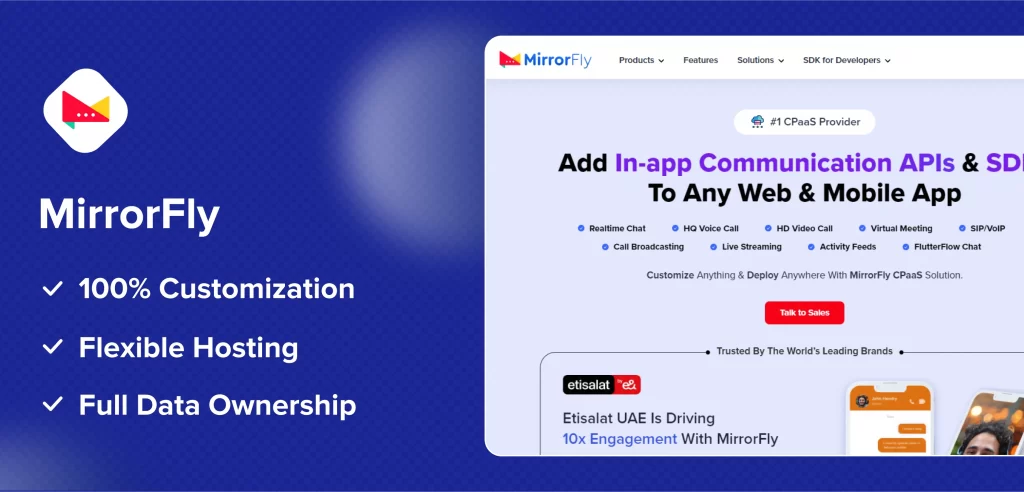
MirrorFly is a leading enterprise chat API provider offering end-to-end communication stacks in a single integration. From startups to large enterprises, you can consider MirrorFly for its extraordinary customization options to add, remove and upgrade 1000+ communication features on your own.
Top Features of MirrorFly
- 100% Customization: Personalize your enterprise collaboration experience with MirrorFly’s flexible SDKs, which support unlimited customization in features and branding.
- Endless Chat, Voice & Video: No limitations or restrictions on collaboration. MirrorFly supports unlimited one-on-one and group text, voice and video conferencing for any use cases.
- Upload & Send Huge Size Files: Share documents and multimedia files without any quality loss or compression. This in-app chat API supports large file size sharing to anyone.
- Custom Security: MirrorFly offers robust and custom security that is compliant with all industry standards such as HIPAA, GDPR, AES Encryption, and LDAP/SSO.
2. Apphitect
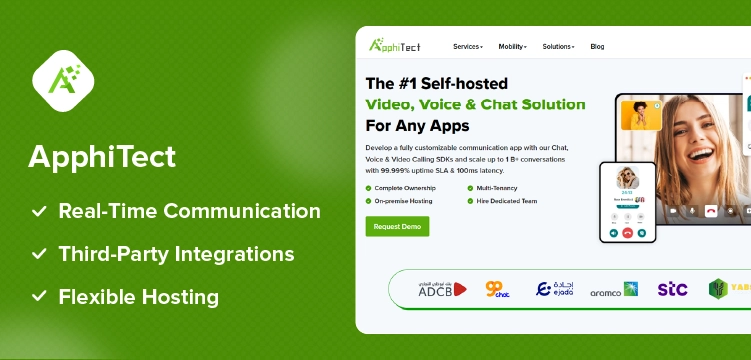
Apphitect chat SDK solution supports internal communication with instant messaging, voice calls, video chat, and more. The good part of this platform is the self-hosted option, which enables customization of features and flexibility in hosting.
Moreover, Apphitect offers various interaction features to keep your team and people on the same page with exclusive personalizations.
Top Features of Apphitect Business Collaboration Software
- Real-Time Communication: Apphitect supports enterprise internal communication within teams through real-time chat, voice and video conferencing, sharing files, screen sharing and more.
- Third-Party Integrations: To power up your enterprise communication stack, Apphitect API and SDK support 100+ third-party integrations, including ChatGPT, CRM and other tools.
- Flexible Hosting: There are no restrictions on location or technical aspects. Apphitect offers flexible hosting to choose from for your needs. You can deploy either on your premises or on our cloud.

- Complete Source Code
- Lifetime Data Ownership
- Deploy on Own Server
Communication and Collaboration Platforms
A workplace without proper communication? Seems like a daunting task right?!
As a pre-built internal communication platform, managing a team, sharing the project details and connecting in real-time creates a way for enterprises to lead a collaborative business journey.
Let’s find the best communication and collaboration platforms in the industry
3. Microsoft Teams
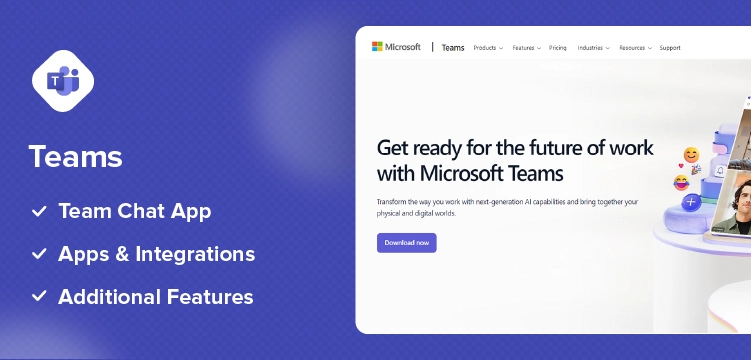
Microsoft Teams, powered by Microsoft Suite365, offers real-time communication features for enterprises and teams in an organization space. Users can send instant messages, voice chat, and video conferencing.
However, users with an organizational space can utilize a collaborative space and some of the interactive features such as mentions, tagging in specific tasks and instant voice calls.
Top Features of Microsoft Teams
- Communication and Collaboration: Like the other custom instant messaging tools for business such as MirrorFly and Apphitect, Teams allows end-to-end communication features.
- Apps and Integrations: This collaboration software allows the integration of third-party apps like App store project management tools, CRM and Microsoft 365 apps.
- Additional Features: Other notable features of Teams include assigning tasks to specific team members, whiteboards during meetings, and power BI integrations to visualize data.
4. Slack
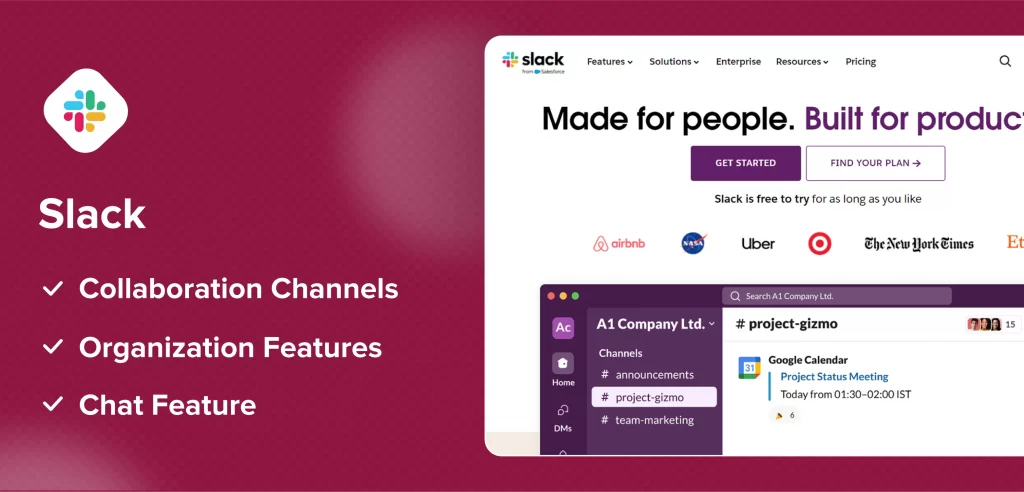
Slack is one of the most used business collaboration software developed by Salesforce. With Slack, users can communicate in various ways in countless ways.
Also, with inn-built AI-powered project management features, users can visualize, share ideas, and stay aligned in a single dashboard. Integrating other external apps is easy, and it comes with 2,600 ready-to-use apps, which include Jira, Google Drive, Zoom and more.
Top Features of Slack
- Collaboration Channels: Slack offers dedicated channels to organize conversations and projects based on specific topics and teams. Other communication channels include: DM, threads, file sharing and integrations.
- Handy Search and Organization Features: It’s easy for users to search for messages, files and channels using keywords or filters. Users can start and save messages and files to recall instantly.
- Additional Features: Slack Connect enables users to connect with external teams or organizations to collaborate on projects. Also, Slackbot creates a custom automation workflow to eliminate repetitive tasks.
Document Sharing and Enterprise Collaboration
Imagine this: “We’ve worked on one document for the Q4 report, right? Send it right away.”
The first challenge is to find which version is recent and which version was approved. Most importantly, you have to search among other files.
Hope you can understand (who hasn’t) 🙂
Storing the files or documents on someone’s local drive won’t come to you, and it is convenient to share with any stakeholders. Using cloud-based or collaboration platforms makes everyone ask, stay and expect you in the same place where they are.
Now, let’s see the best document-sharing collaboration software.
Best Document Sharing Enterprise Collaboration Tool
5. Google Workspace
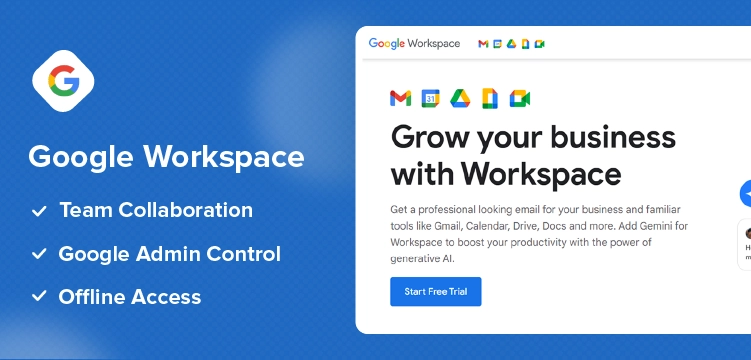
Google is unarguably the best cloud-based collaboration platform for businesses and individuals, and it is easy to implement and navigate. One of the strongest advantages of Google Workspace is its sub-products, such as Google Drive and Google Docs.
Top Features of Google Workspace
- Communication and Collaboration: Google Workspace offers comprehensive collaboration functionalities such as email, team chat, and online meetings within a team. The sub-products supported are Gmail, Google Chat, and Meet.
- Google Admin Control: With this platform, users can access centralized platforms to control accounts, manage users, secure their accounts, and deploy apps.
- Offline Access: Google Workspace allows users to access documents, spreadsheets, and slides even when you’re offline.
6. Dropbox Business
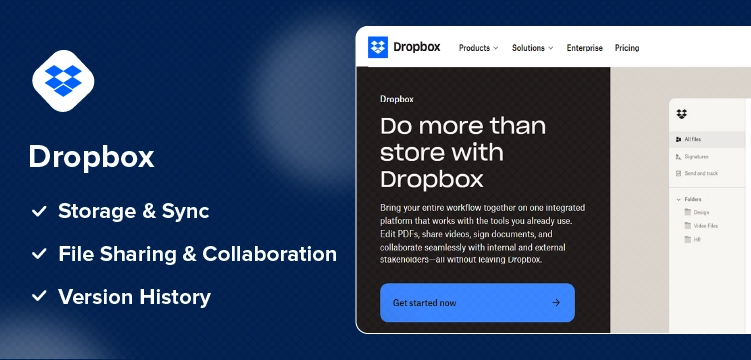
Dropbox Business is an excellent collaboration tool for businesses and individuals, where users can edit, sign, collaborate, search, and securely store information on the cloud-based platform. Moreover, Dropbox supports all platforms, including mobile devices, computers, and web browsers. Also, it’s great for all types of formats for sharing and storing documents.
Top Features of Dropbox
- Storage & Sync: Store unlimited files and documents safely and securely in the cloud, freeing up the storage on local devices. Also, the files can automatically sync across all devices.
- File Sharing & Collaboration: With Dropbox, users can share files with other users even if they don’t have Dropbox. You can even share the folders with specific groups in real-time.
- Version History: Users can see previous versions of your file or document and can restore it if they want.
Project Management and Collaboration Tools
Starting a new project on day one as a team, continuing to day two, you’re working the same as your colleagues, and what you have is the deadline.
Seems daunting, right?! Without a project management tool your project will look the same.
Project management and collaboration platforms help users define projects and timelines, break them down into agile tasks, assign tasks to team members, manage their work, and track progress.
The best project collaboration platforms are Clickup and Asana.
7. ClickUp
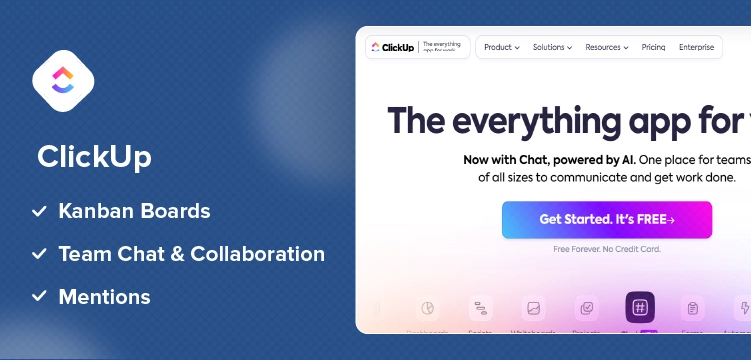
ClickUp is built with security and management features in mind, and it is HIPAA and GDPR compliant. You can track and manage across teams with user-based profiles and accounts. ClickUp is security-oriented, and it is HIPAA and GDPR compliant, so you can track projects that include sensitive data and locations without any second thought.
Top Features of ClickUp
- Gantt Charts & Kanban Boards: With ClickUp, users can visualize project timelines and dependencies and with Kanban boards, users can organize tasks into different stages of workflow.
- Team Chat & Collaboration: Communication is not lacking in ClickUp. Users can communicate with each other in real-time and share files and documents directly with other users.
- Mentions: For project updates and quick reminders, users can tag other team members by mentioning their names and adding comments to get their attention.
8. Asana
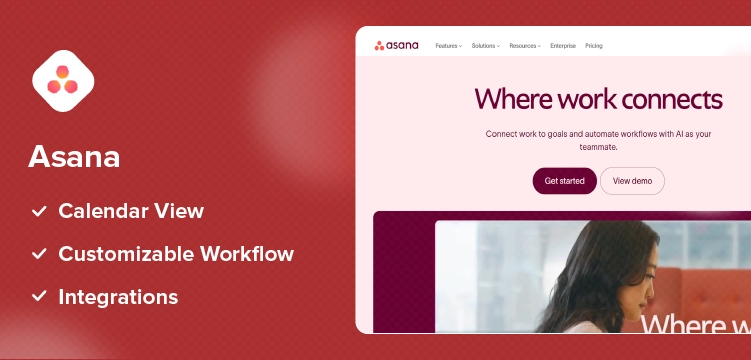
Asana is a user-friendly project management and enterprise collaboration tool with versatile features for tracking, managing, and optimizing the existing workflow with advanced time tracking. You can also add premium integrations and advanced reporting to get detailed performance insights.
Top Features of Asana
- Calendar View: For a birdview over the whole project users can see and visualize their tasks and deadlines in calendar format which includes the starting date, time taken, and more.
- Customizable Workflow: This collaboration app’s workflow can be customizable for specific requirements by adding tags, or dedicated space and more.
- Integrations: Asana can be integrated with other external tools like Slack, Google Drive, and Zoom.
Features to Look in Business Collaboration Software
Your enterprise team is different. The objective of team collaboration software varies. The real-time function of the collaboration tool is to eliminate juggling different platforms, people, projects, and teams.
To mark the checklist in every aspect, here are the top features to look out for when choosing the best enterprise chat software.
- Information sharing & knowledge transfer: Look for a chat system feature that supports knowledge sharing, including customer data, project details, documents, and multimedia files from one person to another.
- Teamwork & project management: The project’s status and progress should be tracked, not the whole people to get that information. With the collaboration tool, look for management tools to analyze deliverables, current stand, timelines, and dependencies.
- Enhance productivity & efficiency: There’s no better way to boost productivity than collaborating within the team and sharing thoughts. With instant messaging, voice calls, and video conferencing, everyone can do their work without any interruptions.
- Employee engagement & morale: In the workplace, when people connect to the right system and have access to explore collaboration, productivity and employee engagement will be enhanced. Ultimately, employees can be motivated to keep showing up as themselves.
- Cross-platform support & mobile access: Enterprise collaboration software’s main role is to provide more flexibility and direct access to other employees. Look for software and tools that support cross-platform functionality and, most importantly, mobile access.
Bottom Line
Communication and collaboration can enable enterprises to enhance productivity, customer experience, and morale among teams and clients.
No matter if you’re in large enterprises, startups or medium-sized businesses, collaboration is the key; without an enterprise instant messaging solution, you must be missing out on many growth opportunities.
Hope this guide on enterprise collaboration software and the list of best software and solutions in the industry.
Good luck with choosing the right software!
FAQ
What is enterprise collaboration software?
Enterprise collaboration software (also known as enterprise collaboration systems) is a set of tools including libraries, dependencies and sample apps that can be used to build communication platforms.
Businesses generally use these collaboration software enterprise tools to build their own white-label team chat apps that can connect their teams efficiently, drive workplace collaboration and keep their organization connected.
What are the benefits of using enterprise chat software?
The primary goal of an enterprise chat software is to enable real-time messaging across web and mobile apps. These tools help build business collaboration software for teamwork, decision-making, and to manage remote work.
Using these enterprise collaboration systems, you can instantly enable 1000s of features such as in-app chat, video calling and conferencing, voice calling and broadcasting, user management, push notifications, and any third-party integrations you work everyday with. Many platforms now offer encrypted enterprise collaboration tools to enhance data security.
How can I keep communication in my enterprise chat app organized?
To keep communication organized in your enterprise chat app, you need to set up clear communication channels based on topics, teams, or projects. Encourage your team to use threaded replies.
This keeps conversations focused and prevents important information from getting lost when scrolling. You can also explore cloud enterprise collaboration tools to better manage and scale communication securely.
How to Get Started with Enterprise Collaboration?
First, define what you want to achieve. Do you want faster communication, better knowledge sharing, or smoother project management? Then choose the collaboration and enterprise chat software tools that match your goals.
Train your team to use these tools, track how they perform after using these tools and adjust the features based on your analysis. If customization and control are a priority, consider a self-hosted enterprise collaboration solution.
What features are included in enterprise collaboration software?
Most enterprise collaboration systems offer a mix of real-time messaging, video calling and conferencing, voice calling and broadcasting, file sharing, screensharing, white-board and document collaboration.
You’ll also find options to integrate third-party tools like CRMs and Calendars that you already use for your day-to-day activities. These are key features of enterprise collaboration systems that support both remote and in-office teams.
What’s the best collaboration tool?
Here are some commonly used apps:
Slack: Great for team chat and integrations (starts at $7.25/user/month)
Zoom: Reliable for video meetings (free tier available)
Asana: Easily manages tasks and projects (free for up to 10 users)
Google Drive: Easy document sharing and collaboration (free up to 15GB)
However if you need to build apps like these with the best features customized for your business, you might want to consider using a pre-built enterprise collaboration software solution like MirrorFly.
Get Started with MirrorFly’s
Secure Instant Messaging Today!
Drive 1+ billions of conversations on your apps with highly secure 250+ real-time Communication Features.
Contact Sales100 % Customization
Flexible Hosting
Complete Data Ownership

Related Article

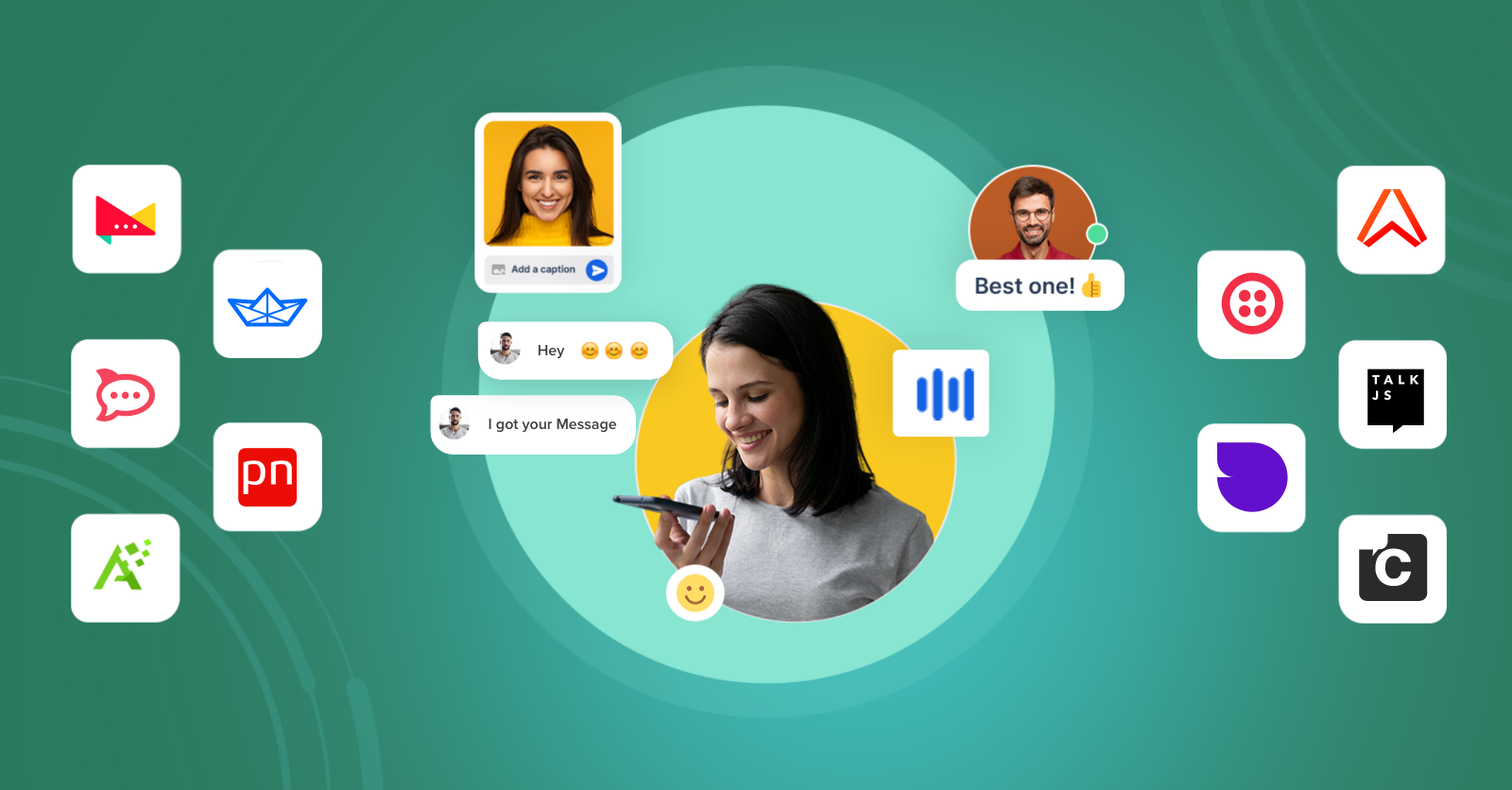


Excellent blog! Your list of the top enterprise collaboration software for 2025 is incredibly useful. How do you see AI and automation shaping these platforms in the future? Will we see more AI-driven features to boost collaboration?