7+ Best Video Conferencing Software in 2024

“Video calling solutions are the pillars of modern-day real-time communication and collaboration.”
Well, none can deny the fact that real-time face-to-face interactions gain a lot of attraction than emails and phone calls.
And with the majority of employees enjoying their remote schedules, video conferencing software stands as a lifeline between friends-relatives, and management employees.
But the tricky part is that there is a wealth of video calling solutions in the market, all of which are known to provide explicit features without costing a fortune, thus choosing the right tool is difficult.
So, to help you break down the list, we have done our homework on some of the best video conferencing software for your business. And before we find out what those are, we will start with the basics, as always.
Table of Contents
What is a Video Conferencing Software?
A video calling solution is a technology or an online platform that allows users to engage in face-to-face video calls or conference calls in real-time.
Some of its key features include one-to-one video calls, group video calls, screen sharing, and more.
Now that we have covered the basics, let us deep dive into the best solutions in the market.
10 Best White-label Video Conferencing Software in 2024
Below, we have drafted some of the best video calling solution in the market that differ from the rest in terms of features and cost.
Please remember that the list is of no particular order and is written for knowledge-sharing purposes alone.
1. Zoom
The Best Cloud-based Video Conferencing Software

Zoom, now Zoom One, has evolved from a trendsetter in the video conferencing domain to an AI-powered business collaboration platform. Earlier when the platform delivered exceptional and high-quality audio/video calls, it is now backed by AI-driven collaboration and transcription tools like mail, calendar, text, chatting, and whiteboards.
What’s Included in Zoom Plans?
- Screen Sharing
- Whiteboards
- HD voice and video
- SSL encryption
- Chats and messages rooms
- Record option
- Online support and
- Breakout rooms
Other Key Specs
- Pricing: They include both paid and free versions
- Participant Limit: Varies from 100 to 500 per call
- Popular for: Video calls, audio conferencing, webinars, meeting recordings, live chat
2. Teams
An Ideal Team Chatting & Conferencing Platform

Teams was initially designed for seamless communication software, which later grew to become a behemoth in internal team collaboration. Plus, the firm has made it possible to incorporate Skype into Teams for business collaboration. And its video calling tool is jack-of-the-box. Users can click on the video icon to start a call from their chats.
What’s Included in Teams Plans?
- File sharing
- File storage
- Round-the-clock support
- Web support
- Supports 300 users at a time
- Web versions of Powerpoint, Excel, and Word
Other Key Specs
- Pricing: They include free versions and paid plans
- Participant Limit: Up to 1000 members
- Popular for: Video calls, chats, emojis, links, files, gifts, stickers
3. Zoho Meeting
A One-stop Communication App For All Businesses

A part of the Zoho ecosystem, Zoho meetings is a must-try chatting software that includes all the bells and whistles of its competitors but at a lower price. This particular solution lets users integrate with its other Zoho product suite and their free version allows hosts to add up to 100 participants in a particular video call. Amazing isn’t it?
What’s Included in Zoho Plans?
- In-app messaging
- In-app private chat
- Audio and video recordings
- Whiteboard tools
- Multi-language support
- Virtual backgrounds
Other Key Specs
Pricing: They include free and paid plans
Participant Limit: Maximum of 100 participants
Popular for: Video calls, audio calls, text messaging, and collaboration tools
4. GoTo Meeting
A Multi-platform Video Conferencing Software

Formerly known as LogMeIn, GoToMeeting is a standalone video conferencing solution from the GoTo company that offers a balanced suite of features and costs.
Its transcription and recording feature, along with the tendency to integrate with Google Workspace and Microsoft 365 also adds stars to the list. When talking about its use cases, remote enterprises and contact centers make use of this solution.
What’s Included in GoToMeeting Plans?
- Audio recordings
- Video recordings
- In-app chats
- In-app calls
- Calendar integration
- Cloud storage
- Blur background
Other Key Specs
- Pricing: Both paid and free plans
- Participant Limit: Maximum of 250 participants
- Popular for: Audio and video calls, and in-app chatting
5. Google Meet
The Best Solution For Google Workspace Users
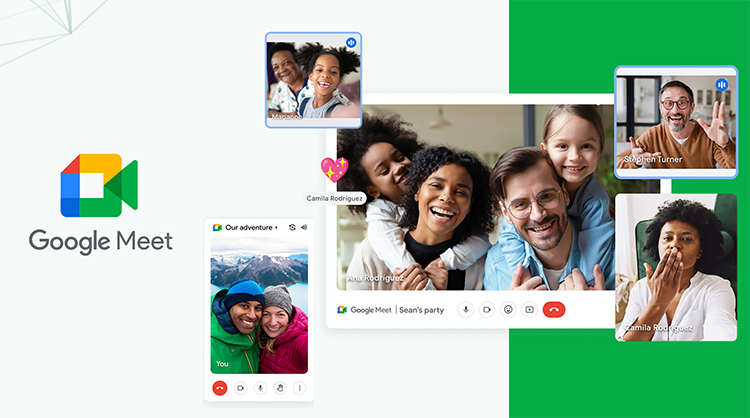
Regardless of any OS that you use, Google Meet comes as an accessible solution, provided you have a modern browser. And the best part of using this software is that it can be easily integrated to any G-suite products. Plus, to stay ahead of the competition, it has improved its audio and video calling capabilities and increased the paid version live streaming count to 100,000 viewers within a domain.
What’s Included in Google Meet Plans?
- Quick meeting links
- Waiting rooms
- Virtual whiteboard
- Screen sharing capabilities
- Collaboration tools
Other Key Specs
- Pricing: Both paid and free plans
- Participant Limit: Maximum of 250 participants in paid version, and 100 participants in free plan
- Popular for: Chatting, video calling, conferencing, and collaboration
6. RingCentral Video
The Best Video Calling Service For Free Tiers
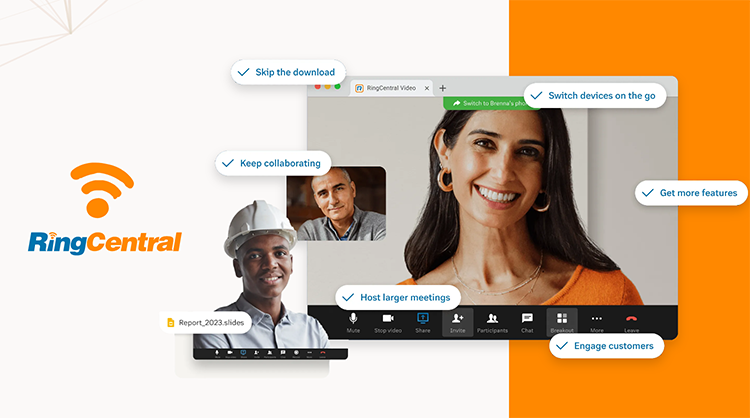
Highly known for its voice-over-IP (VoIP) solution, RingCentral has finally stepped forth into the video conferencing market to catch up with the tech giants in offering buffer-free streaming of video calls.
Plus, this particular service provider offers an exquisite user interface with conferencing and VoIP Call functionalities built into the same app and supports call duration for up to 24 hours.
What’s Included in RingCentral Plans?
- Sharing desktop
- Multi-language support
- In-app chats and calls
- Audio/video recordings
- Calendar integration
- Cloud storage
- Transcription
- Virtual backgrounds
Other Key Specs
- Pricing: Both paid and free plans
- Participant Limit: Up to 100 participants
- Popular for: Cloud communications, calls, messages, customer support
7. Cisco Webex
A Video Conferencing Platform For Enterprise Communication

Known to be an ideal video calling and collaboration software, it is highly adapted in domains like e-learning, enterprises, and remote support, as it supports integration to Outlook. Plus, their benefit comes as a multi-platform compatible application that works well on Mac devices, Windows, and iPads, and top-notch features like TLS, third-party accreditations, firewall compatibility, and SSO.
What’s Included in Webex Plans?
- HD video calls
- Screen sharing
- Unlimited meetings
- Cloud recording and storage
- Round-the-clock support
Other Key Specs
- Pricing: Includes free and paid pricing plans
- Participant Limit: Supports 100 participants in free plan and paid plans support 1000
- Popular for: Team messaging, online meetings, file sharing, and group collaboration
8. Intermedia Anymeeting
The Best Solution For General SMB Conferencing Needs
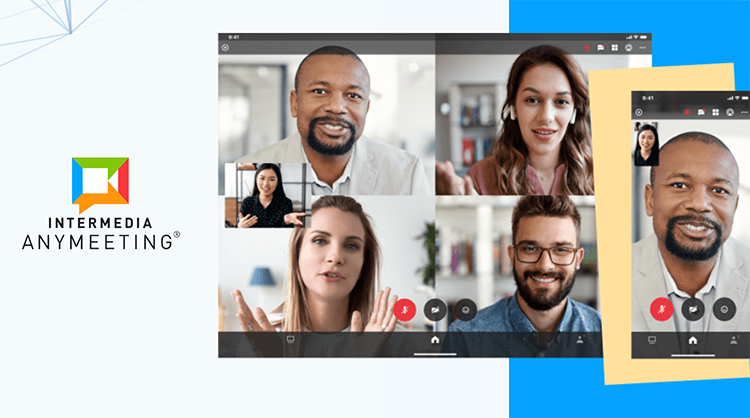
Call it by any pro, like attractive, easy-to-use, or intuitive, AnyMeeting meets all the criteria. Along with this, it is also packed with an AI-powered Virtual Assistant that is known to render HD-quality video meetings and transcriptions.
And the prime benefit of using this particular conferencing app is that its pricing is far on par with its competitors.
What’s included in Intermedia Anymeeting Plans?
- Shared desktop and mouse
- Whiteboard and free version
- Multi-language support
- In-app chats and calls
- Audio or video recordings
- Social media integration
- HD video calls
Other Key Specs
- Pricing: Starts from $12/month to $17 per month
- Participant Limit: Supports HD video calls with participants up to 1000
- Popular for: Conferencing, sales pitches, demos, messaging
9. Whereby
The Prime Browser-based Video Conferencing Service!

Whereby is one such browser-based video conferencing solution that makes it easy for users to create meeting rooms by just clicking on the links and sharing them with their peers.
Plus, they also hold exclusive features like Google Docs integration capability, screen sharing, and YouTube integration. And the merriest part is that it requires no accounts for participants to use this app.
What’s included in Whereby Plans?
- In-app chats/messaging
- Collaboration tools
- Customization option
- Video conferencing
- Access controls/permissions
- Attendee management
- Brand management
Other Key Specs
- Pricing: Both free and paid versions
- Participant Limit: Rooms can have up to 50 participants
- Popular for: Collaboration, virtual communication, group video chats
10. ClickMeeting
A Business-friendly Video Conferencing Solution!

ClickMeeting has all the features that one would want to host a meeting online. This particular software has just the tools that any business would want like screen sharing, recording, live polls, Q&A sessions, and more.
Further, ClickMeeting supports integration with varied marketing and analytic tools and other popular business apps.
What’s included in Whereby Plans?
- Messaging and video calls
- Video conferencing
- Q&A polls
- Marketing tools
- Automated follow up tools
- Recording
- Breakout rooms
Other Key Specs
- Pricing: Free trial for 30 days and paid versions
- Participant Limit: Up to 40 members in a single room
- Popular for: Communication, collaboration, meetings, and webinars
Which is the Right Video Calling Solution?
All video calling software or a conferencing platform speak on offering the same benefit – hosting face-to-face interactions in real time. But what differs among them is the quality level, exquisite features, integration capability, and a few other notable features.
Plus, we suggest that you give a try to the platform that renders a free trial so that you can get hold of the application before paying a subscription to it.
And yes, if you ever wish to create a white label video conferencing app by customizing features that you require, there are always video API providers like MirrorFly. Interested to learn about it, check out their features.
Looking To Build Your Own Video Chat App?
Get our enterprise-grade communication solution, that can be set up on your company servers.
Request Demo100% customizable
Topic-based Chat
Full source code

Related Articles
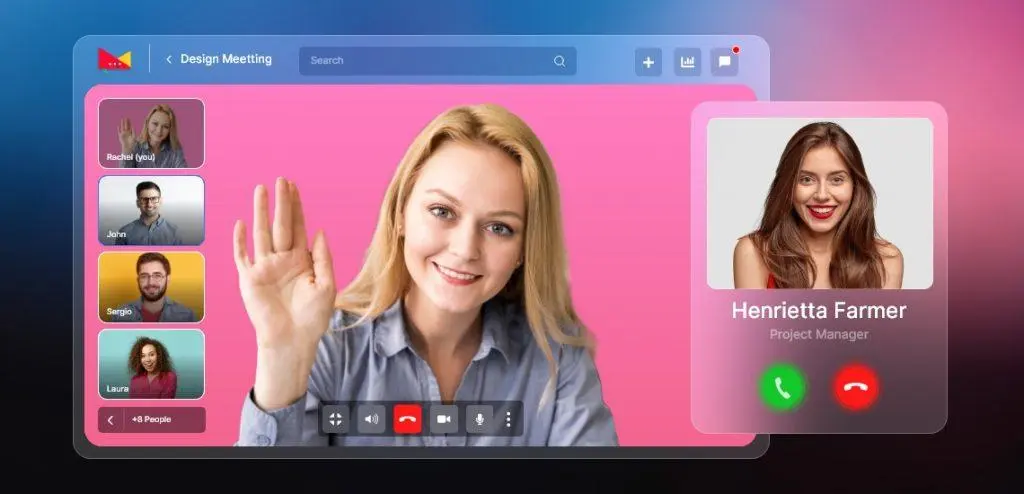


Excellent Article, Thanks for sharing the best free video conferencing solution providers. Keep sharing more interesting posts.
Hi Riyaz, this is indeed a great response to my article, and I’m glad you found the right video conferencing platform. My best wishes to you!
Fantastic article. Just getting started choose top online video conferencing platform for android, ios for business needs and I feel like I have a better idea where to go from here. Thanks for this. And Keep writing.
Thanks, Nishanth, I am thankful that my content has given you some clarity in making a choice in your best free video conferencing solution.
Thanks for the article! I’m looking for a good online video conferencing software and you gave good one to take a look at.
Thanks for the feedback, Kenny. My best wishes to you!
Good Article Team. I like the suggestions you made in the video conferencing software comparison. This post definitely help me lot to choose the free video conferencing platform. Thanks a lot.
Hi Swaroop, very grateful for your response and glad that you liked my article. Please keep coming back for more insights. Best wishes to you.
I think very detailed article for those who try to build a video conferencing software. I like how you have researched and presented these exact points so clearly. Please keep sharing more!
Thanks, Veer. Very grateful for your response. Best of luck!
Good Article! Thanks for the sharing I am also looking the secure & free video conferencing platform for my business. Thanks for sharing these great ideas with us!
I feel so grateful Vinoth that my reviews on best video conferencing software has helped you so much. Thank you!
Very Informative blog! Thank You, the article is really helpful. It taught me the best free video conferencing software. Thank You for sharing your insights.
Thanks Aashik, I am thankful that my content has given you some clarity in making a choice with your most famous video conferencing platform.