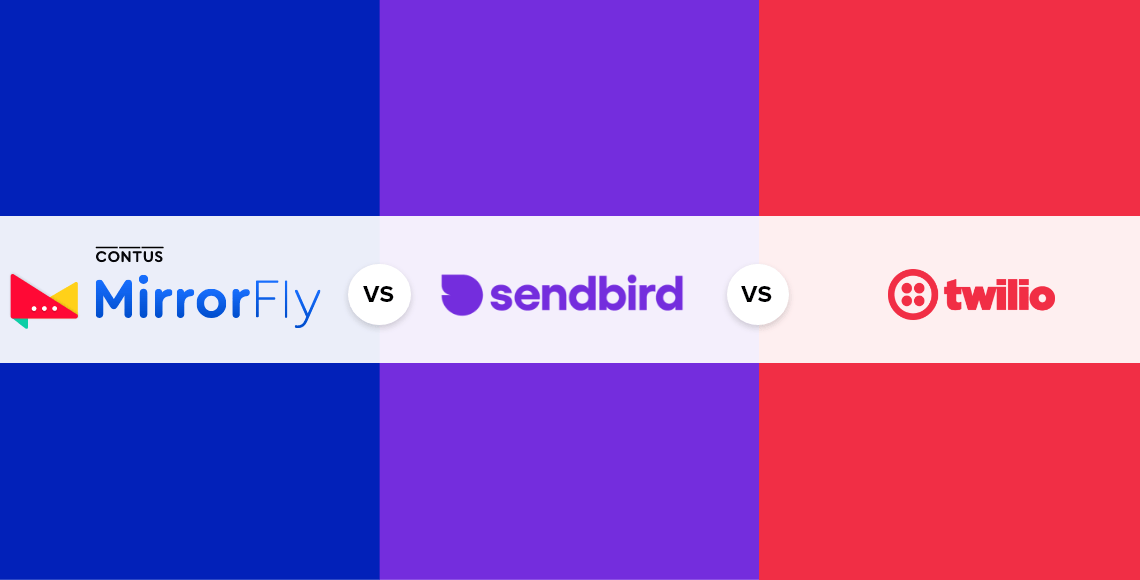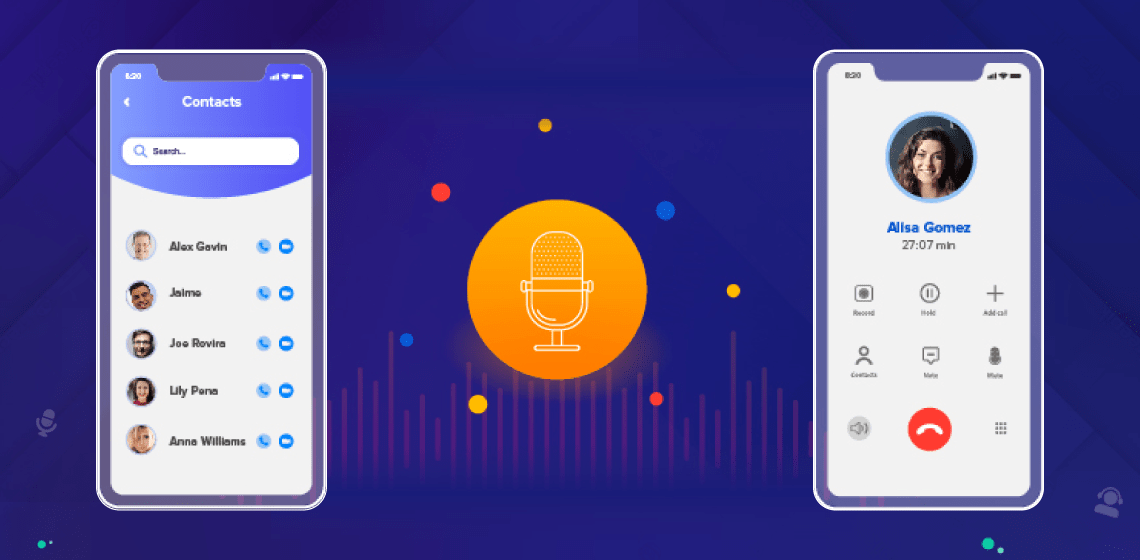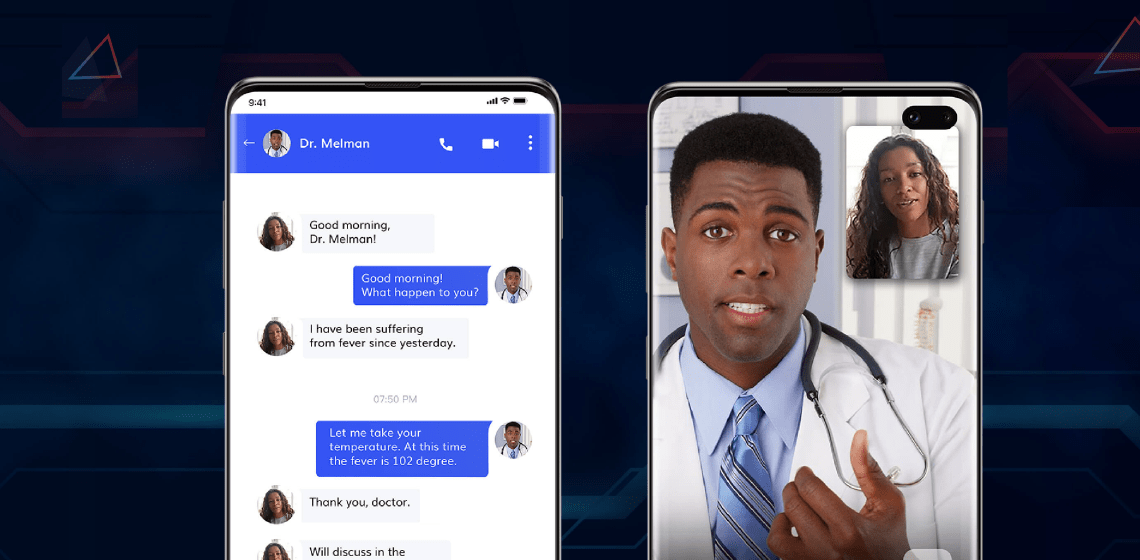10 Best Live Streaming SDKs & APIs: Full Review [2025]

Explore the best live streaming API and SDK providers you can use for your app, to build high-quality & real-time streaming capabilities.
Live streaming is now a big part of our daily digital lives.
It simply is changing the way we watch content and talk to each other online.
And on the other side, the demand for brand-new, interesting and modern live streaming apps is increasing day by day. Consequently, this is a pressure for app developers. Because they need to build unique apps for every project.
But, if you’d ask us, there is an easy way to face this challenge. True!
There are pre-built SDKs at the rescue. Developers can use these tools to build video stream platform faster and easier.
Now the question is, which one should a developer choose? Which is the best one in the market? Is the SDK customizable? Does it have all the video stream features you need for the project?
To address all these questions, our team went into a 12-day research to test every video streaming SDK and find the ins and outs thoroughly.
The next 5 minutes of this read will give you a clear picture of each SDK and help you choose the right one before you close this tab.
First, let’s get started with the basics!
Table of Contents
What is a Live Streaming Solution?
A live streaming solution is a set of tools and services that enable real-time video broadcasting in apps or websites. It typically includes software development kits (SDKs) and APIs designed specifically for live video streaming.
You’ll need these tools to handle tasks like video encoding, transmission, and playback. This makes it easy to add live streaming features to your projects, way faster than you think.
The good news is the SDK provides libraries and samples to make the integration easier. And the great news is – you need not write complex streaming code from scratch.
With a reliable live video streaming API, you can bring highly engaging features to your apps. In fact, the SDK handles all the important tasks like video encoding and broadcasting, and you need not sweat it developing all by yourself.
The 10 Best Live Streaming SDKs & APIs Providers in 2025
The top 10 best live streaming API and SDK providers are MirrorFly, ApphiTect, Dacast, VideoSDK, Agora, GetStream, Mux, Zegocloud, 100ms, and Vonage.
1. MirrorFly
Top Customizable Live Stream Solution!

MirrorFly stands out as a top choice for live streaming SDK and API due to its advanced real-time communication features, offering ultra-low latency for flawless live interactions. It provides highly customization options, allowing developers to tailor the streaming experience to their specific needs.
With MirrorFly’s white-label solution, you can make the live streaming solution your own. You can change how it looks to match your brand – just play around with the logo, colors and features as much as you need. This is the very reason we rank MirrorFly at the top of this list.
And the best part is, you can deploy your live streaming platform on any server – we mean it. You can host all your data on your own servers or MirrorFly’s multi-tenant cloud servers. Truly, MirrorFly knows its customers better!
Key Features of MirrorFly Live Streaming Solution
- Collaborative broadcasting
- Emoji
- Analyze & Debug
- RTMP Out
- Virtual Background
- Cross-platform Support
- Whiteboard
- Raise hand
- Backstage Mode
- Record live streams
Pricing
MirrorFly Pricing Models:
- Monthly Subscription:
- Essentials Plan: $399/month
- Premium Plan: $999/month
- One-time License:
- Custom Pricing
- Requires contacting Sales team for a quotation
2. ApphiTect
White-label Live Streaming API For Businesses!

Apphitect is a UAE-based real-time communication solution provider that offers a highly customizable live streaming solution for web and mobile apps. The provider has been in the industry for over a decade now, and has evolved with the changing needs of the market.
Having said that, ApphiTect stands out from the crowded live streaming solution market with its quality of features, unlimited customization options and freedom to add any number of security layers to your streams. This makes the provider an unavoidable choice for building live streaming platforms for the modern-day audience.
Key Features
- Record live streams
- Virtual Background
- Cross-platform Support
- RTMP Out
- Emojis
- Backstage Mode
- Collaborative Broadcasting
- Custom Security
- Guest wait rooms
Pricing
ApphiTect is available for a custom pricing. You’ll purchase the solution once and own it for a lifetime. Just get on a call with the ApphiTect Team, discuss your requirements and launch your live streaming platform in the next few hours.
3. Dacast
The Best Live Streaming Platform for Businesses!
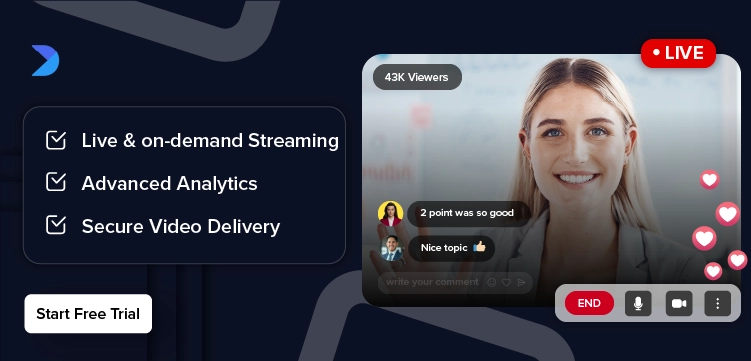
Dacast is a popular live streaming platform that offers professional-grade streaming solutions for businesses. Most enterprises and broadcasters choose Dacast for its ease of use and flexibility. You can easily manage the content in your video streaming platform, and monetize it with Dacast extensive management tools.
It offers a scalable video hosting events, for both live and on-demand video, which comprehensively makes it an all-in-one solution for large-scale streaming needs.
Key Features
- Live and on-demand streaming
- Advanced analytics
- Video monetization
- White-label streaming
- Secure video delivery
Pricing
Dacast offers 4 different pricing plans:
- Starter: $39/ month
- Event: 63/ month
- Scale: $165/ month
- Custom
4. VideoSDK
Most Flexible Video Live Streaming SDK For Custom Experiences!

VideoSDK is a top live video streaming API across the tech markets in the USA and India.This video streaming SDK works across many programming languages and platforms and is great for any use case. It offers tools to build live streaming apps for web, iOS, and Android.
Users can record video and audio separately during streams. The platform lets streamers change backgrounds and invite guests. VideoSDK helps creators build video stream platforms for any mobile or web.
Key Features
- Multi-streamer support
- Viewer-to-co-host transition
- Adaptive bitrate streaming
- Multi-platform broadcasting
- Browser-agnostic streaming
Pricing
VideoSDK pricing for Interactive Live Streaming:
- Free tier: 10,000 minutes included
- Livestream (Speaker): $0.003 per minute
- Livestream (Viewer): $0.0015 per minute
- Encoding: $0.04 per minute (300 free minutes included)
5. Agora
Highly Engaging SDK For Social Streaming Experiences!

Agora is a popular live streaming SDK with low latency and high-quality audio/video. It integrates voice, video, recording, and messaging into apps. The SDK supports iOS, Android, web development, and Angular development services.
The platform handles 50 billion minutes of streaming monthly across 200 countries and is widely used in gaming for its stability. It offers premium features like AR masks and real-time ETL analytics. Agora auto-scales to prevent downtime as apps grow. It provides high-quality video conferencing with intelligent routing.
Key Features
- Automatic subtitles/captions
- Multi-platform streaming
- Global network coverage
- Live-chat integration
- Premium add-ons (effects, AR masks)
Pricing
Agora pricing details:
- Audio calls: $0.99 per 1,000 participant minutes
- HD Video: $3.99 per 1,000 participant minutes
- Full HD Video: $8.99 per 1,000 participant minutes
6. GetStream
The Most Feature-Rich Live Streaming SDK For Rapid Development!
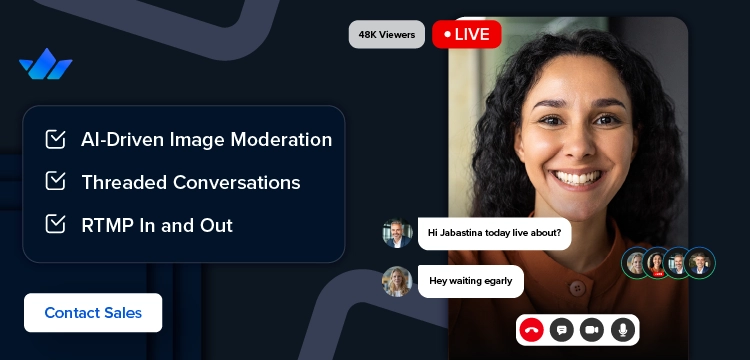
Stream offers flexible video and audio tools for creating live streams. It uses a global edge network for wide-reaching broadcasts. One more highlight of Getstream’s video streaming API and SDK is, users can stream from mobile devices or via RTMP.
The platform can handle millions of viewers. Stream helps build enterprise-level streaming solutions and simplifies the process, avoiding complex tech details. Plus, users don’t need long development times to create custom streaming apps.
Key Features
- AI-Driven Image Moderation
- Threaded Conversations
- RTMP In and Out
- WebRTC
- Edge Network
Pricing
Stream’s pricing:
- Video storage: $0.00285 per minute
- Video delivery: $0.0017 per minute
7. Mux
A Developer-Friendly Streaming Infrastructure!
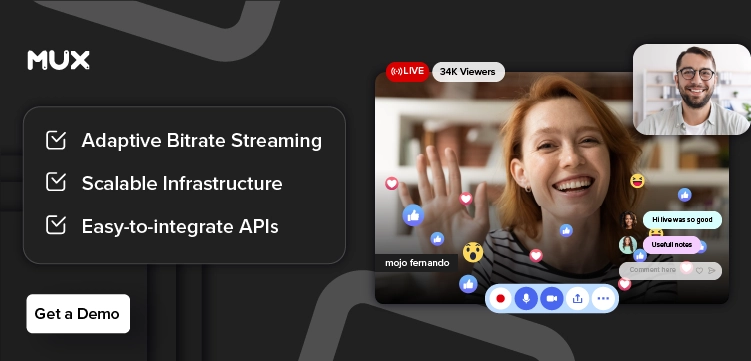
If you’d like to go for a technically sound live streaming platform, we’d suggest you to go with Mux. The streaming solution is well-known for its video quality optimization tools, helping businesses deliver incredible streaming experiences to viewers. Besides, it’s highly flexible and customizable, and a good fit for creating personalized platforms for your target audience.
Whether you are a startup or an already established enterprise, Mux can easily integrate into your platform and deliver amazing video experiences at scale.
Key Features
- Adaptive bitrate streaming
- Real-time video performance analytics
- Support for live and on-demand video
- Scalable infrastructure
- Easy-to-integrate APIs
Pricing
Mux offers 3 different plans:
- Startup: Free
- Pro: $199
- Media: Custom plan
8. Zegocloud
The Most Reliable Cloud-Based Live Streaming Solution!
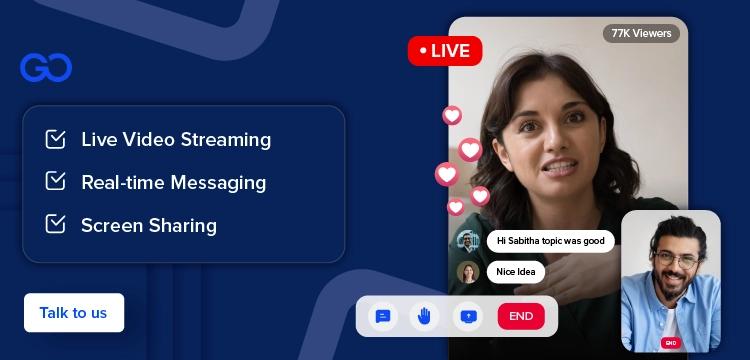
ZEGOCLOUD is a powerful live streaming SDK solution that offers high-quality, real-time streaming experiences. The platform features adaptive bitrate streaming and low latency. Most developers around the world find this SDK popular for adding live streaming to apps.
ZEGOCLOUD provides SDKs for Android, iOS, Flutter, and React Native and enables building video apps that can handle millions of users. The platform also offers pre-built kits to speed up app development.
Key Features
- Live video streaming
- Real-time messaging
- Screen sharing
- Recording functionality
- Virtual background support
Pricing
Zegocloud Pricing:
- Audio: $0.99 per 1,000 minutes
- Video: $3.99 per 1,000 minutes
9. 100ms
The Most Globally Accessible Live Streaming Solution!
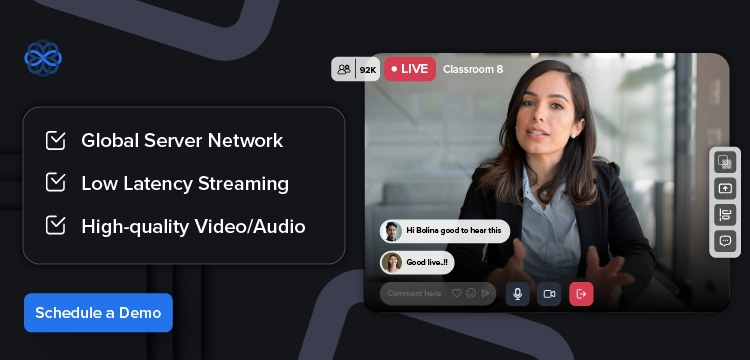
100ms is a cloud platform for adding video and audio conferencing to apps that provides APIs, SDKs, and a user-friendly dashboard. The platform helps capture, distribute, and record live audio and video content and offers low-latency interactive streaming for millions of users.
The solution is in fact super-easy to integrate into your apps and the platform allows customization of stream layouts and quality. It combines ease of use with powerful features for real-time communication.
Key Features
- Global server network
- Low latency streaming
- High-quality video/audio
- Interactive widgets
- Call-to-action buttons
Pricing
100ms pricing:
- Base rate: $0.004 per participant per minute
10. Vonage
Highly Engaging SDK For Social Streaming Experiences!
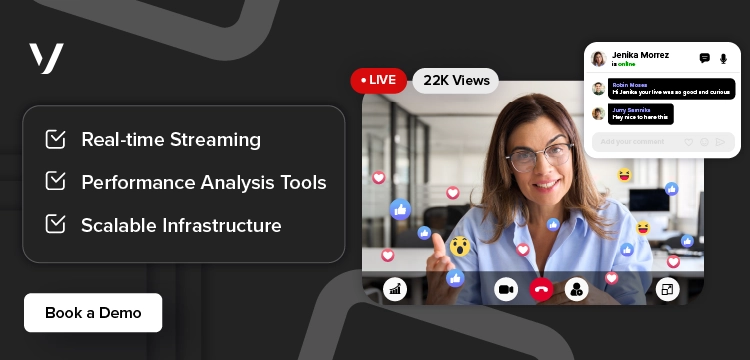
Vonage offers a comprehensive live streaming API solution and provides powerful stream APIs and detailed documentation. The platform supports iOS, Android, and web development. Vonage allows integration of high-quality streaming into existing apps plus it offers customization options for video quality and frame rate.
The platform includes performance analysis tools and security measures. Vonage promises scalability for various participant needs. However, some users may find customization and integration challenging.
Key Features
- Cross-platform compatibility (iOS, Android, web)
- Customizable video quality and resolution
- Real-time streaming capabilities
- Performance analysis tools
- Scalable infrastructure
Pricing
Vonage pricing details:
- Basic plan: $9.99 per month
- Free minutes: 2,000 across plans
- Additional minutes: $0.00395 per minute per participant
- Recording: $0.10 per minute
- HLS streaming: $0.15 per minute
How Do You Choose The Right Live Streaming SDK?
There are several factors you need to consider when choosing the best in-app live streaming API for your platform. But you need not sweat this. We’ve prepared a checklist you could use when choosing the service.
1. Should run on every device
The API you choose should work on many different devices. It has to run well on phones, computers, and tablets, so that your app users will be able to access your live streams, as per their convenience.
Just to emphasize, a good API will work on both Apple and Android systems.
2. Quality is important
Everyone loves to watch live streams that play in great quality. This means, you must choose an API that delivers clear picture and sound quality. It should work well even when internet connections are slow.
Look for APIs that can change video quality based on internet speed. This helps viewers watch your stream without problems, even if their internet isn’t very fast.
3. Must perform with any size of audience
Your API should be able to grow with your needs. It should work well whether you have only a few viewers or a big crowd of followers. Check if your API can handle a sudden increase in the viewer count. You never know when your streams will go viral!
- Include essential and modern features
Look for useful features in the API. Some solutions come with a lot of features, most of which are simply crap. Choose essential features like options to choose video quality and the ability to replay past streams. Sometimes, you will also need features that indicate how many people are watching your streams.
Plus, you must also not compromise on recording features which lets you save videos for later or make money out of it. In a nutshell, the more useful features an API has, the more you can do with your live stream.
- Keeps every stream & everyone safe
The API should keep your video stream data and your users’ information safe. Ensure the SDK you choose has encryption features. A lot of hackers out there would want to dodge into your streams and do things you’d rather not prefer. This is why we insist you to put security a priority when choosing the SDK. Besides, you’ll definitely need a secure live streaming SDK to keep your viewers’ personal information private. They trust in you and give them your details, and it is your responsibility to keep their data safe.
- Is easy to integrate
You are going to have questions setting up the API. This is a further step, but a big one ahead. You will have questions about setting up the API. Many video productivity tools are available to scale up your content. How about integrating to reach the audience? Check if there’s a team ready to help you when you really need them. See if there’s a community built around the API to offer advice when you are stuck.
- Streams like a rockstar
The API should work fast and smoothly. It should handle many users without slowing down even if they are in different parts of the world. Good performance equals to your viewers having a better experience watching your stream.
- Must be a good deal for the money
You need to keep things within your budget – that’s important. Collect a list of API providers and compare their prices. Check if you’re getting good value for your money. Sometimes, paying a bit more can get you better features or support. But make sure you’re not paying for things you don’t need.
- Is easy to use
The API should be easy to set up and use. Look for providers that offer good examples and tutorials. Check if they have tools to help you get started quickly. An easy-to-use live streaming API can save you a lot of time and frustration.
- Loved by users
Read what other people say about the API. Pay attention to both good and bad comments. User reviews can give you real-world information about how well the API works.
Think about all these points and then decide up on the API you’ll sign up for. Take your time to compare different options before making a choice.
How to Build a Live Streaming App with MirrorFly Live Streaming SDK?
Building a live streaming app is easy with MirrorFly Live Streaming SDK. It offers a complete package of APIs and SDKs for creating custom streaming platforms. You get over 1000 features to make your streams interactive and engaging. MirrorFly is fully customizable, letting you add your own branding and logo.
You can host it on your own servers or use MirrorFly’s cloud hosting. The solution gives you full access to the source code, so you can change anything you need. MirrorFly works with different tech stacks to fit your needs and budget. If you need help, you can even hire MirrorFly’s team to build your app. This makes MirrorFly a top choice for businesses wanting to create their own live streaming apps with full control.
Want more details about the SDK?
Contact our team of experts today!
Get Started with MirrorFly’s Secure Whitelabel Live Streaming App!
Drive 1+ billions of conversations on your apps with highly secure 1000+ real-time Communication Features.
Contact Sales200+ Happy Clients
Topic-based Chat
Multi-tenancy Support

FAQ on Live Streaming APIs
1. What is Live Streaming?
Live streaming is a process where audio and video streaming data is broadcasted to viewers in real-time over the internet, without being recorded or stored. The key difference between live streaming and on-demand streaming is that the video feed is transmitted from source (streamer device) to destination (end user devices), as it happens, while on-demand streaming is a pre-recorded video that is already stored in the streamer’s device and is broadcasted for viewers at a different time.
2. What is the benefit of using Live Streaming API/ SDK?
A live streaming SDK/ API is hugely popular for the several benefits it offers for building video streaming apps.
Here are some of the key reasons:
- Build and launch your streaming app within a short period of time
- Easy to integrate and customize
- Can be scaled as per needs
- Comes with built-in security encryptions
3. What is the difference between low latency streaming and real-time video streaming?
The measure of delay in streaming is the key difference between low latency streaming and real-time streaming.
The ideal delay for low latency streaming is somewhere around 2 to 6 seconds. This type of streaming is suitable for viewing experiences.
For example, a delay of 3s from the streamer’s source to end-user devices will not affect the experience of viewers watching a live sport, webinar, concert or a YouTube Live Stream.
Whereas, the ideal delay for real-time video streaming is less than a second. This type of streaming is suitable for two-way communication experiences.
For example, a delay more than a second in a video conference will affect the flow of conversation.
4. What is the best live streaming SDK for Android & iOS?
There are at least 12 notable live streaming SDKs and APIs that are recognized as the topmost solutions in the market. But, we’d recommend MirrorFly for its extensive customization options, low latency streaming, custom security features and flexible deployment methods. You can check out more about the reasons why we endorse MirrorFly as the best live streaming SDK here – MirrorFly Live Streaming SDK
5. What is Live Streaming SDK?
A live streaming SDK or Software Development Kit is a collection of tools, dependencies and libraries that developers use to add pre-built streaming capabilities to apps, without any third-party plugin or extension. Developers need not write codes from scratch to build a live streaming platform, rather integrate these ready-made APIs in their apps, and enable live streaming capabilities within minutes.
6. What is the difference between live video and streaming?
Live video is different from streaming because it’s shown in real-time.
Live video is the delivery of video data as it happens, without being recorded or stored. A video conference is the best example of a live video where 2 or more individuals participate in a conversation, and that is broadcasted in a TV channel, or a social networking platform.
Streaming refers to the delivery of video to devices, which can be a live or recorded content. For example, content creators can stream their pre-recorded or live podcasts, movies, TV shows and music videos.
Related Articles
- What is In-App Live Streaming: The Ultimate Guide [2025]
- Top 5 Activity Feed APIs & Stream SDKs For Social Apps
- Create A Live Streaming App In 6 Steps: The Ultimate Guide
- What is Real-Time Streaming Protocol (RTSP)?