10 Best Self Hosted Chat Server + Messaging Platforms

In this article, I have researched and reviewed the best self-hosted chat platforms for both personal and business communication. Here is my list of the most popular chat platforms for Android, iOS, and the Web, that can be hosted on your own servers.
Self-hosted chat servers or software are a set of communication features that are integrated into chat apps and are maintained on a company’s own servers.
In this article, I’ll give a detailed overview of the top platforms that expert developers prefer to build enterprise-grade chat messengers.
Table of Contents
Top 10 Best Self-Hosted Chat Server & Messaging Platforms
The Top 10 best self-hosted chat server platforms are MirrorFlY, Rocketchat, Apphitect, Zulip, Jitsi, Matrix, NextCloud, Mattermost, Wire, and Wickr.
Let’s look at some of these listed platforms, and check out when they should be used.
1. MirrorFly
The Most Developer-friendly Self-Hosted Chat Platform
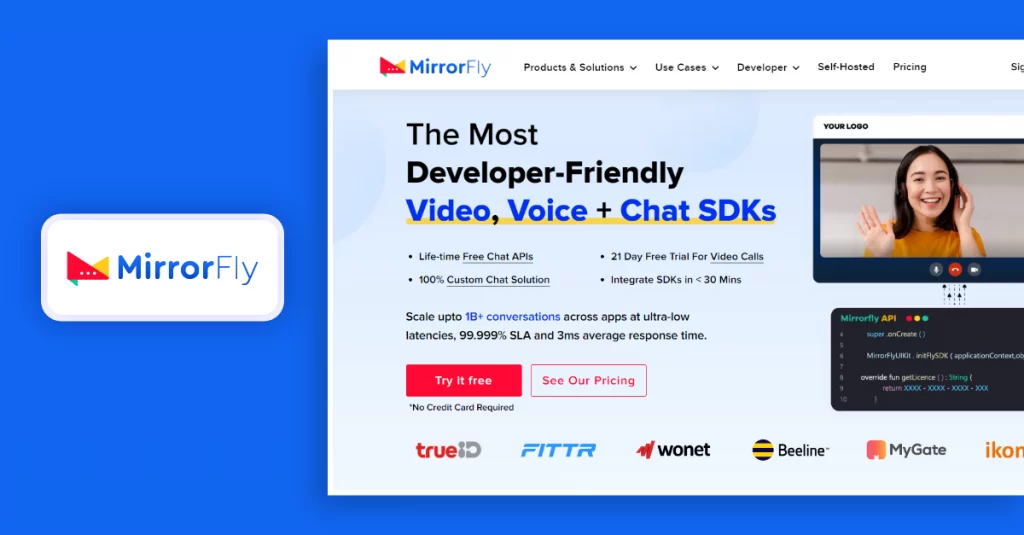
✅Best For: Apps need 100% customization and control of their in app chat features
MirrorFly is leading in app communication provider that offers feature-rich APIs and Chat SDKs for building chat, video and voice calls into apps. As a developer-friendly platform, MirrorFly’s custom, enterprise instant messaging solution is a great fit for both personal and business applications. This allows wider customization and 100% control over your app’s security and hosting infrastructure.
✅Pros
- MirrorFly is a self hosted Instant messaging server for building in app communication
- Allows complete customization
- The platform is open-source
- The API supports cross-platform messaging
- Quick and easy to set up
- The APIs adhere to GDPR and HIPAA compliance
✅Cons
- MirrorFly does not support recording video sessions
- Does not allow create meeting agendas
✅Pricing:
MirrorFly offers both SaaS and SaaP pricing models.
- SaaS : Monthly Pricing
- Easy: Completely FREE
- Essentials: Starts at $399/ 5k users
- Easy: Completely FREE
- SaaP : One-Time and perpetual License / Life time license
✅Supported Platforms: Android | iOS | Mac | Windows | Linux
✅ Deployment Options: Kubernetes, Dockor Swam orchestration, Snaps, heroku, helm-charts & Linux VM
✅Supported Use cases: Digital Healthcare, E-learning, Gaming, social communities, Financial, E-Commerce&Marketplace, information technology, fitness application
✅Supported Languages: Flutter, Java, ReactNative, JavaScript, Kotlin, Swift, React, Angular, Vue.js

- Complete Source Code
- Lifetime Data Ownership
- Deploy on Own Server
2. Rocket.Chat
The Custom Instant Messaging Service Built For Teams
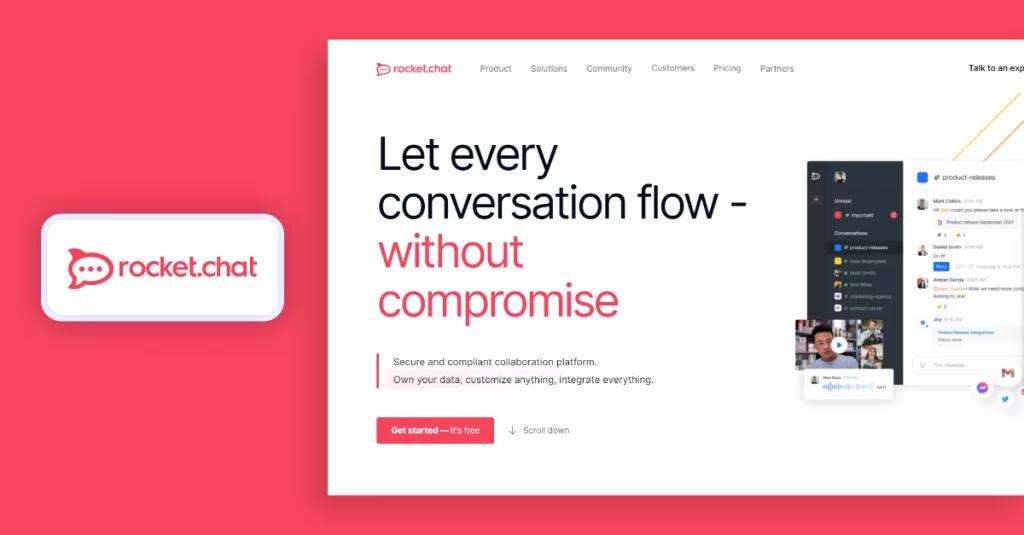
✅Best For: Enterprises and Businesses that focus on effective team communication
Rocket chat is one of the best workplace communication platform, when it comes to team communication and collaboration. It keeps user conversations completely safe with E2E encryption, SSO, 2-factor authentication and OAuth. It offers both a stand alone chat solution and a SaaS solution. Their custom instant messaging solution allows users to download the app along with the docker image and run them on their own cloud servers or premise.
✅Pros:
- Provides video and audio conferencing
- Supports Multi-platform development
- Offers end-to-end encryption
- Avails two-factor authentication
- Supports third-party integrations
✅Cons
- Requires technical expertise for set up and maintenance.
- Challenges in scalability of features.
✅Pricing:
- Community: $0/user/month
- Enterprise:
- $7 /user/month (Minimum of 25 users)
- $35 //agent/month (Minimum of 5 agents)
✅Supported Platforms: Android | iOS | Web | macOS | Windows | Linux
✅Supported Use cases: Education, Technology, Finanacial Service, Healthcare, Digital transformation
3. Apphitect
The #1 Self hosted Communication Server Software
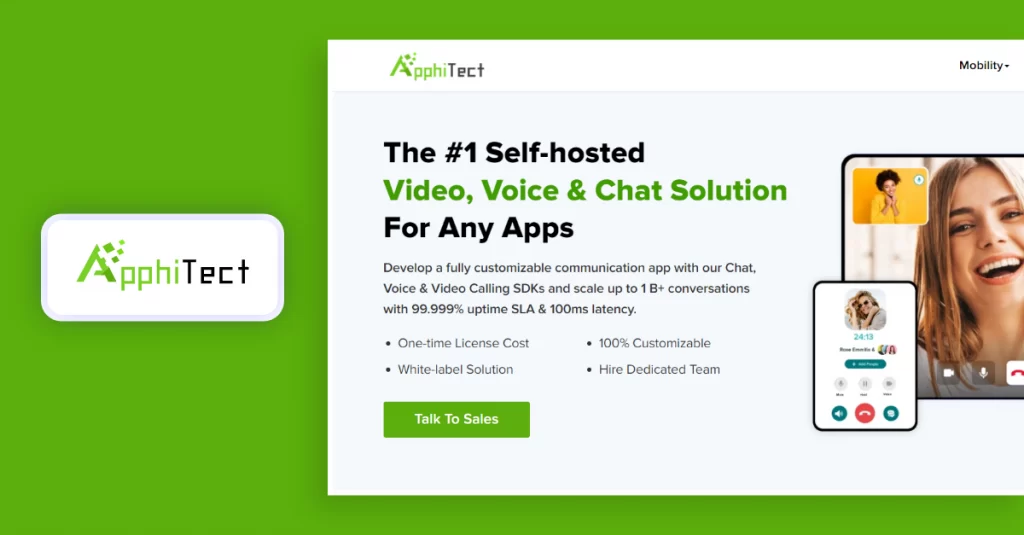
✅Best For: Businesses that prioritize security of their user’s personal information and conversations.
Apphitect is a white label instant messaging platform that offers video, voice, and messaging features for Android, iOS and website applications. The platform is popularly known for its self-hosted solution that lets you host the instant messaging features on your own cloud/ premise. Besides, enterprises that are highly conscious about the privacy of their user conversations and account information can confidently opt for the end-to-end encrypted SDKs offered by Apphitect.
✅Pros
- Lets you customize video, voice and chat features.
- Offers a complete white-label chat solution.
- Protects chats with end-to-end encryption.
- Offers user analytics and dashboard.
- Available for a one-time license fee.
- Flexible deployment on your own cloud servers or premises.
✅Cons
- Does not allow unlimited participants in its embed video calls
What is the Cost of Apphitect Software?
One-time License cost: Businesses that prioritize security of their user’s personal information and conversations.
✅Supported Platforms: iOS | Android | Web
✅ Messaging Deployment Methods: AWS, Azure, Linux VM, DigitalOcean, Heroku & docker
✅Supported Use cases: Telecommunication, Dating, Fitness, Insurance, Banking, telehealth
✅Supported Languages: JavaScript, Kotlin, Swift, React, Angular, Vue.js, Flutter, Java, ReactNative
4. Zulip
Highly Flexible Platform For Third-Party Integrations

✅Best For: Business apps that can collaborate with other enterprise apps
Zulip is an enterprise chat software that’s a great option for developers looking for open-source solutions to build a full-on communication infrastructure. The platform hosts its features on your own network to give you complete control over its customization and deployment. Among other native chat software, Zulip flaunts its 90+ native integrations, supporting more from Zapier and IFTTT alongside
✅Pros
- Zulip avails APIs to build integrations
- The codes are developer-friendly
- Renders threading approach
- The team messaging from Zulip is open-source
- Migration is easy from other chat messengers
✅Cons
- The learning curve of Zulip is too steep
- Provides only minimal features
✅Zulip offers both cloud and self-hosted Instant Messaging solution:
- Cloud:
- Free: $0
- Standard: $6.67/ user per month
- Self-hosted:
- Free: $0
- Enterprise: Custom Pricing
✅Supported Platforms: Windows | macOS | Linux | Android | iOS | Terminal
✅Supported Use cases: Business, Education, Research, Events & Conferences, Communities, Open Source Project
5. Jitsi
A Whitelabel Communication Server With Intuitive UI
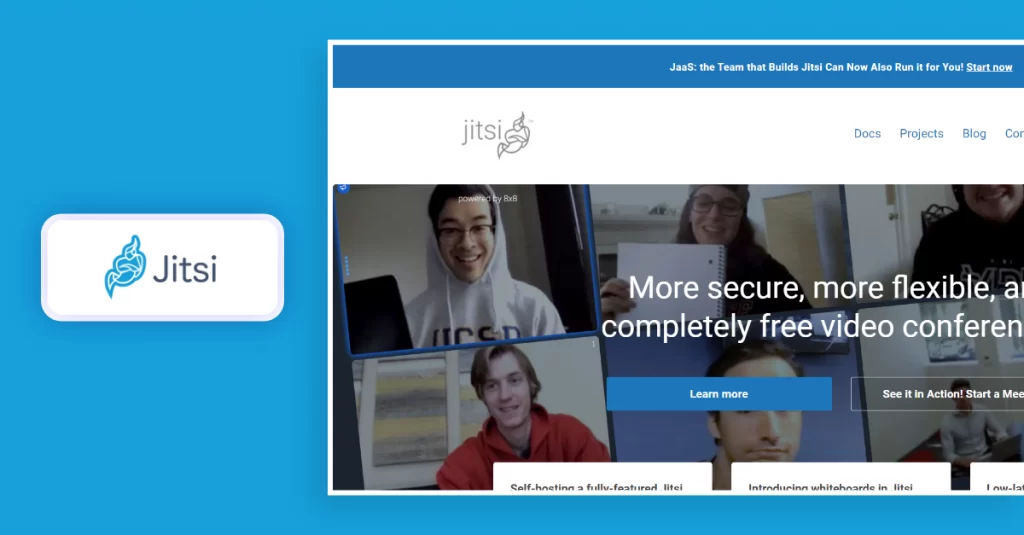
✅Best For Businesses & Marketplace apps that need responsive chat interfaces
Jitsi is a beautifully designed open-source, self-hosted chat platform with a visually compelling UI and seamlessly high-quality audio and video outputs. Using this WebRTC-compatible platform, you can easily add immersive communication features to your applications. This live chat platform provides 2 different products, namely Jitsi Video bridge and Jitsi Meet which consists of real time communication tools to elevate the interaction facilities within your app.
✅Pros
- Jitsi is an open-source community
- Protects the audio & video files with encoding & decoding
- It offers the best private chat rooms
- Provides calls, messaging, video conferencing & file transfer
- Offers video recording and live streaming
✅Cons
- Occasional connectivity issues
✅Pricing:
- Free
✅Supported Platforms: Android | Linux | Web | iOS | Windows | macOS
✅Supported Use cases: On-demand, Transport, Retail, Real Estate, Public Sector
✅Supported Languages: Java, JavaScript, TypeScript, Lua
Recommended Reading
6. Matrix.org
Robust Software With Scalable Communication Features
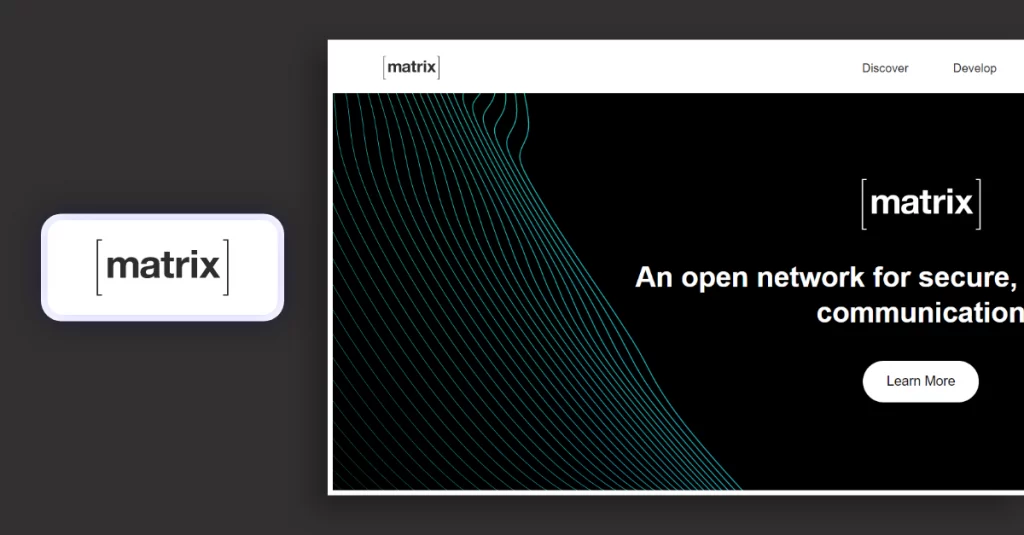
✅ Best For: App developers building real-time communication features
Matrix.org is the final provider in the list of our top-performing standalone instant messaging software with innovative chat app system design & architecture in the industry. The key highlight of this customizable communication system is – it uses the Olm and Megolm cryptographic ratchets to protect user conversations across your apps. You can use their RESTful HTTP/JSON APIs to make features like direct messaging, chat rooms and chatbots for your custom chat app users. This hosted messaging software also adopts the decentralized conversation architecture to copy the chats to servers where active user participation is identified.
✅ Pros
- Allows customization of chat features
- Interoperable with other communication integrations
- Matrix’s standalone chat server offers end to end control over user data
- Uses decentralized chat app architecture
✅ Cons
- Does not offer cloud hosting
- The learning curve of matrix.org is a bit confusing
✅ Pricing:
- Completely FREE
✅ Supported Platforms: Android | iOS |Web
✅ Supported Use cases: enterprise, retail, fitness, organization
7. NextCloud
The Modern Self-hosted Collaboration Tool
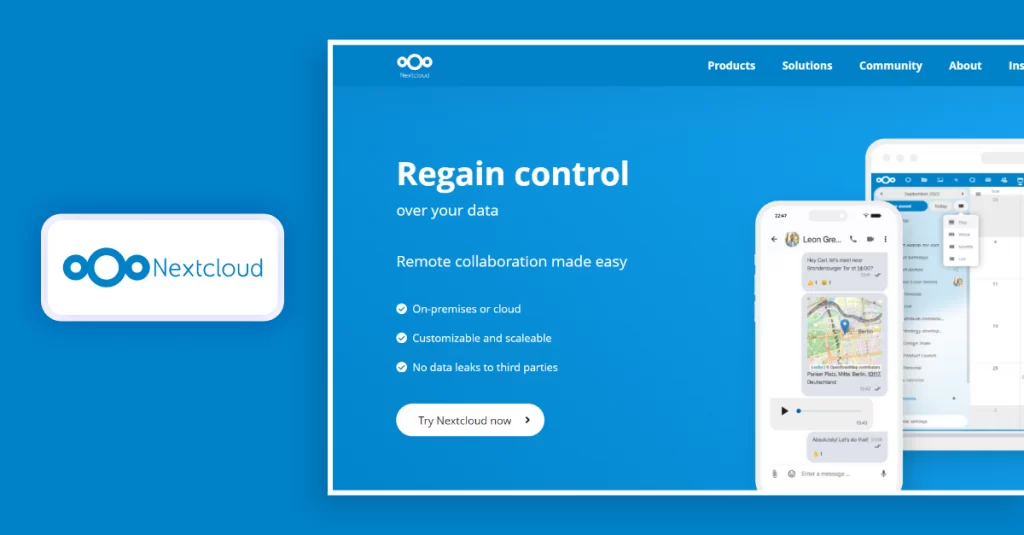
✅ Best For: Businesses that focus on collaboration and need cloud storage.on features
Nextcloud offers an open-source instant messaging server that offers secure and scalable communication features like standalone video calls for Android, iOS and website apps. It provides an interactive user interface with enterprise-grade cloud solutions backed by security encryptions and compliances. The platform is built on a modular architecture and leverages on-prem hosting, enabling quick deployment. Also, organizations can take complete control of the file storage assets, ensuring confidentiality.
✅ Pros
- Provide fully customizable messaging features.
- Gives private cloud storage.
- Lets you add file-sharing capabilities.
- Comes with features like calendars and contacts.
- Allows third-party integration.
✅ Cons
- Considered as a resource-intensive platform.
- Users sometimes experience bugs in chat.
✅ Pricing:
NextCloud starts for 100 users and offers the following plans:
- Basic: €36/user/year
- Standard: €65/user/year
- Premium: €95.50/user/year
✅ Supported Platforms: Android | macOS | iOS | Linux | Ubuntu | CentOS
✅ Supported Use cases: Government, Enterprises, Service providers, Education, Pricing
✅ Supported Languages: JavaScript, PHP, TypeScript, Shell, Vue
8. Mattermost
The Highly Trusted IM Software For Enterprises
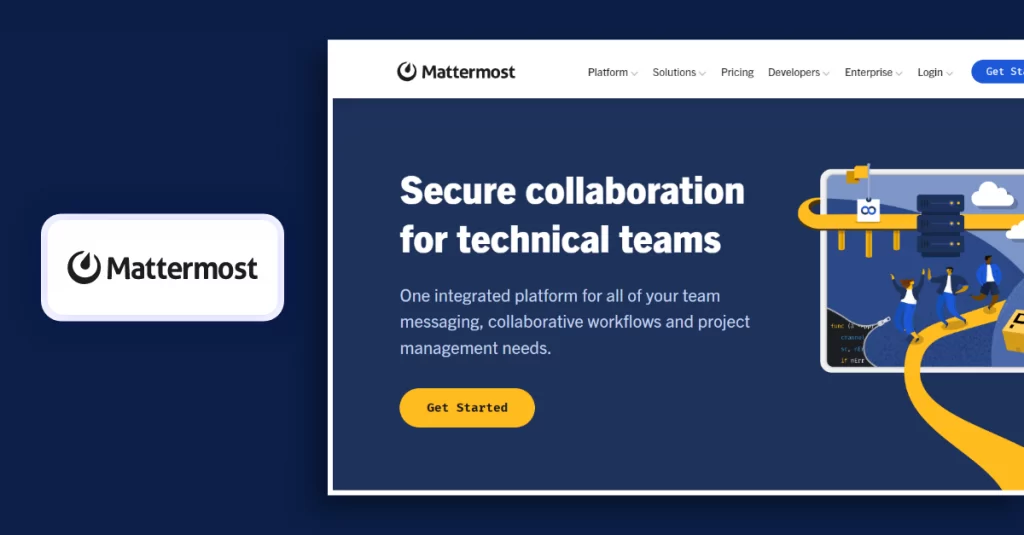
✅ Best For: Teams that need secure internal communication platforms
Mattermost is an open-source chat platform that supports features like hosted voice calling, messaging, video calling and file sharing. The platform is built on a modular architecture and its features are available under a MIT license. Also, it lets you add its features to any existing messagin infrastructure and allows complete customization as per your preferences.
✅ Pros:
- Allows feature-expansion with plugins and integrations
- Offer video conferencing features
- Lets users share files and media
- Offers end-to-end encryption
- Has almost all features in Slack and Microsoft Teams
✅ Cons
- The Instant Messaging UI is not as enriched as its competitors
✅ Pricing:
Mattermost offers both self-hosted and cloud solutions and has the same pricing for both models:
- Self-hosted & Cloud
- Free: $0
- Professional: $10 USD per user/month
- Enterprise: Custom Pricing
✅ Pricing:
- Wire Basic
- Wire For Enterprise (starting at $7.65)
- Wire For Government
✅ Supported Platforms: iOS | macOS |Android | Windows | Linux | Web
✅ Supported Use cases: Healthcare, Financial service, Government, Media & Entertainment
9. Wire
The Most Secure & Customizable Instant Messenger
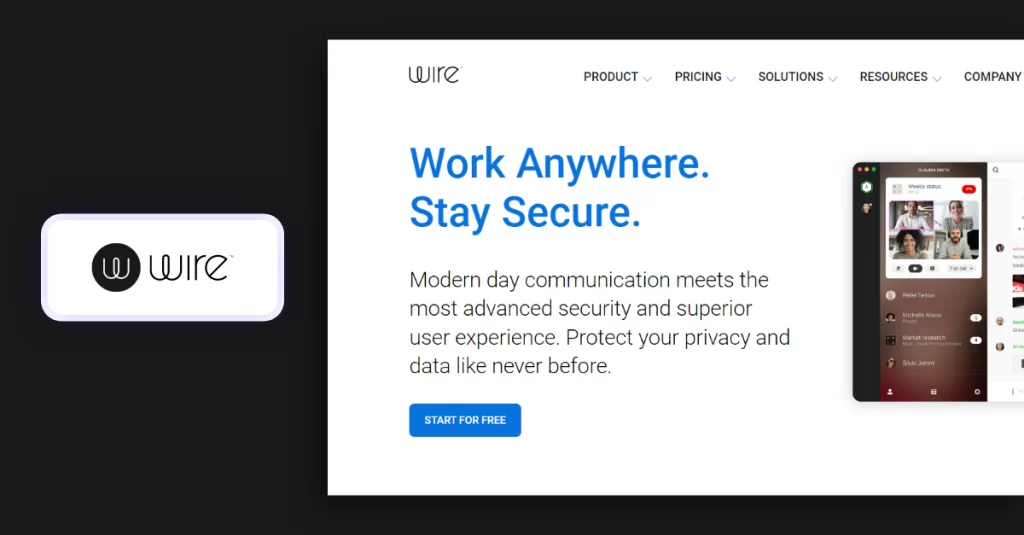
✅ Best For: Collaboration apps that prioritize user privacy and security
Wire is a collaboration and messaging app founded in 2012 and is based in Switzerland. The platform offers customizable messaging, embed voice and video calls, file-sharing and modern communication tools for user interaction. It is available for a freemium pricing model and offers both self-hosted solution and cloud system. Also, Wire ensures user data privacy with end-to-end encryption and by adhering to Swiss data protection laws.
✅ Pros:
- Provides screen sharing capabilities
- Offers self-destructing messages
- Supports anonymous communication
- Flexible across different platforms and devices
- Protects user data with end-to-end encryption
✅ Cons:
- The collaboration features are quite limited
- Does not support many third-party integrations
✅ Pricing:
- Wire Basic
- Wire For Enterprise (starting at $7.65)
- Wire For Government
✅ Supported Platforms: iOS | macOS | Android | Windows | Linux | Web
✅ Supported Use cases: Law, Science, Security, Culture, Economy
✅ Supported Languages: Java, JavaScript, React, PHP
10. Wickr
Easily Customizable Instant Messaging Server Software
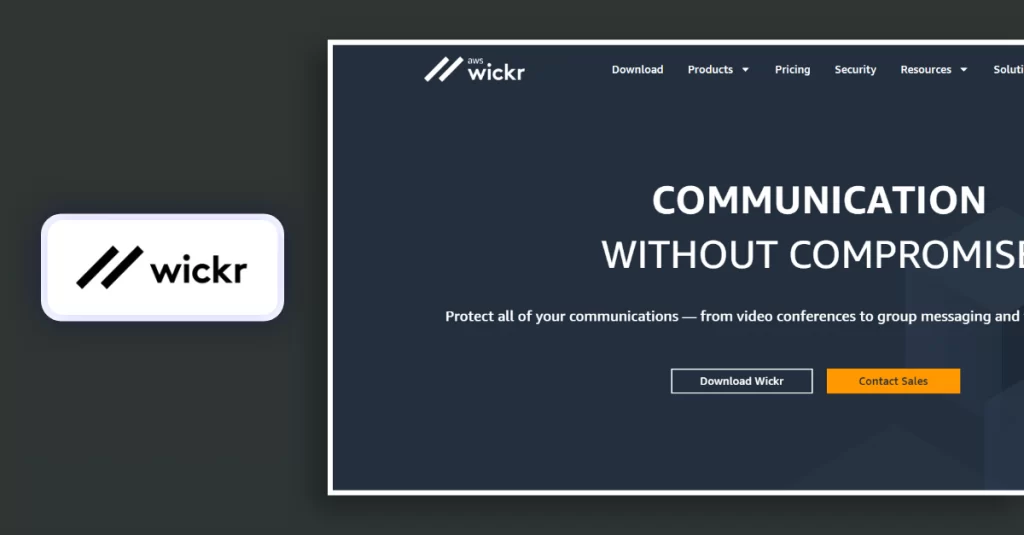
✅ Best For: Apps that need easy installation of communication features
Wickr has been in the market since 2012 and was acquired by Amazon on June 25, 2021. Since then, it has been a part of Amazon Website Services-AWS supporting both SaaS and SaaP pricing models. If you look closer into the market scenario, you’ll notice that some of the best self-managed apps widely used in the industry are built upon this platform. You can majorly use Wickr for integrating collaboration features like messaging, video calls, and voice calls, into your applications and easily deploy them on your own servers.
✅ Pros
- Protects conversations with End to End Encryption
- Setup is easy
- Wickr is a secure business communication software
- The free plan is available
✅ Cons
- The Free plan has only limited features
- Paid plans are not budget-friendly
- Wickr’s Github codes are not open-source code
✅ Pricing:
- Free Trial: $0/ 30 us
- Standard: $5/ user per month
- Premium: $15/ user per month
- Wickr Enterprise (Custom Pricing)
✅ Supported Platforms: iOS | Android | Mac | Windows | Linux
✅ Supported Use cases: Enterprise, Healthcare, Military, State & Government, large corporation
Conclusion
Well, I hope my article helped you attain clarity on which software you should use to build the best white-label chat platform for your business. This list is based on performance in recent months and the lineup may differ in the future. I’d love to take the privilege of updating the changes if any.
Moreover, If you like to know specific details about the providers I’ve listed above, go ahead and post your queries in the comments. I’d be glad to answer them for you. Until then, I wish you a happy development and take the leave now. Good luck!
Looking For a Selfhosted Video, Voice & Chat Solution?
We’ve built an On-Prem chat solution just for you. Get 1000+ Features, unlimited customization & unlimited chat & calls.
Contact SalesComplete Ownership
Hire Development Team
Dedicated Hosting

Frequently Asked Question
What are white-label chat platform?
A white-label chat platform is a messaging application that is built with features developed by a third party vendor. Developers can customize the features, add brand logos and host the solution on their own premise/ cloud, to make it look custom built for the business.
What are the two types of chat?
Chat can be classified into two types, such as
1. Text-based chat: Any conversations between two or more users in the form of text messages are called text-based messaging.
2. Call-based chat: It allows two or more users to communicate in a embed voice or video call over the internet. This is called call-based chat.
How do I create an Instnt Messaging server?
Creating an instant messaging server involves several steps and can be done with various technologies. For example: Follow the steps to create a instant messaging server with Discord.
1. Download the instant messaging server application.
2. Create an account or login to your existing account.
3. Create a new server.
4. Choose a category for your server, or skip this step.
5. Name your server based on its category and customise your profile based on your preferences.
6. Click create, and now your new chat server is ready.
If you are building your own instant messaging server, then you have to follow several more steps, like setting up databases, handling client-server communication, testing and deploying, etc.
Does a chat app need a server?
Yes, you definitely need a server for a chat app. Because a server is required to facilitate communications between users.
However, you can still use serverless chat architecture by integrating third-party chat APIs with your web or app that allow you to host on the cloud, and you don’t have to maintain the server.
How can I create my own chatting app?
Creating your own chat app nowadays can be easy and simple. Here are three simple steps to creating your own communication app.
Step 1: Choose from the list of IM API providers available in the market, like MirrorFly, ApphiTect, Apptha, etc.
Step 2: Setup your account and acquire a licence key by choosing your appropriate plans.
Step 3: Integrate those APIs into your web or app in a few minutes and just start chatting.
By following these steps, you can save time, money, and effort by creating a chat app from scratch.
Related Articles

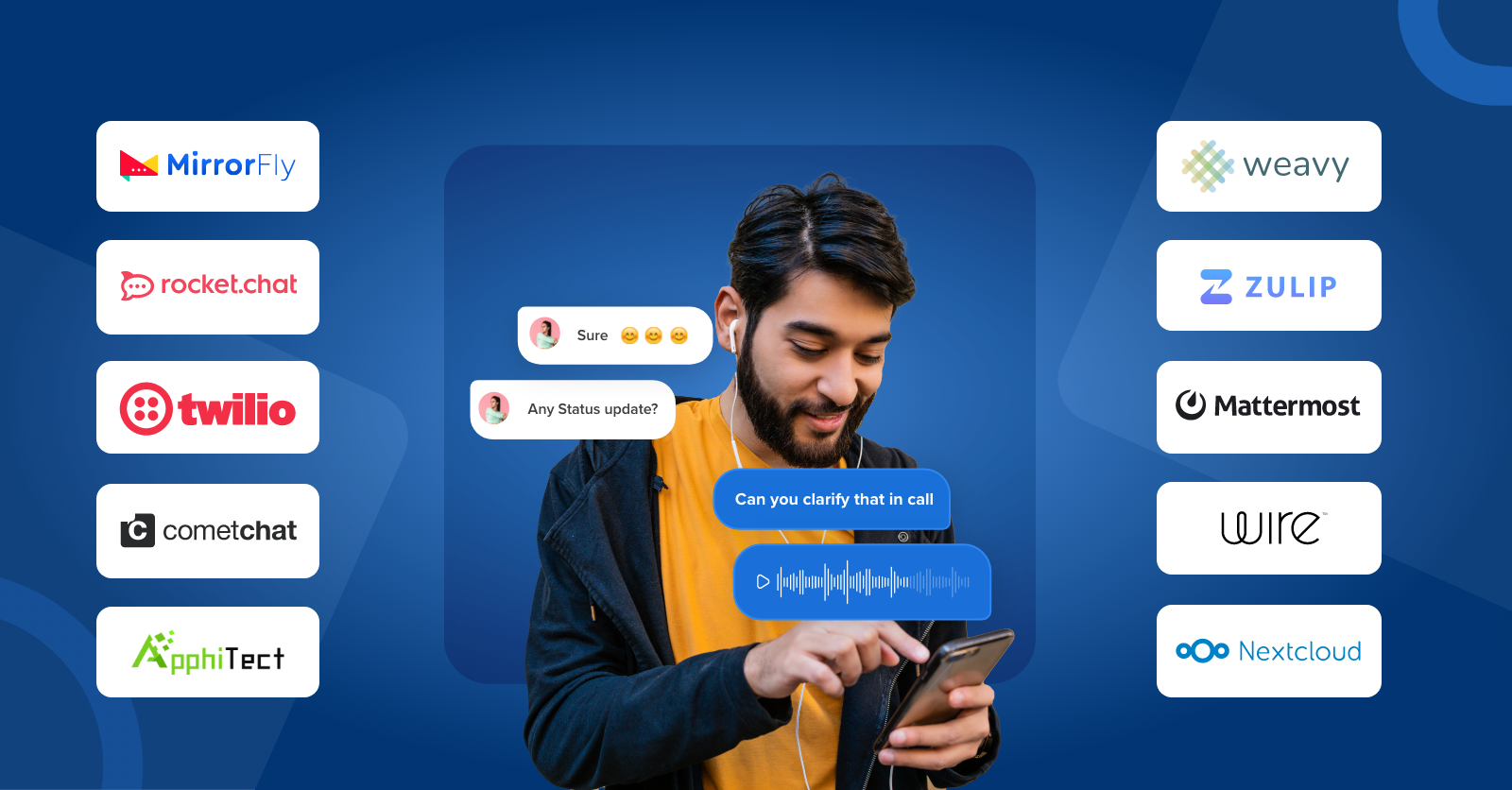


Hi,
Nice Article, would you tell me what are the exact programming languages supported by chat platforms?
hi team,
can anyone tell me why would I choose a self-hosted chat platform
Hello,
I really like your question Choosing a self-hosted chat platform offers several benefits, including:
Data Privacy: You have full control over your data and can ensure it’s kept private.
Customization: You can tailor the platform’s features, design, and integrations to your specific needs.
Security: You can implement your own security measures and protocols.
Scalability: You can scale the platform according to your requirements.
so the features make you to choose this if you want more clarity free to contact us.
Hi,
This is really useful information and I could get more ideas from this blog, Can I customize the appearance and features of these platforms?
Hi rosh,
Yes, most self-hosted chat platforms allow extensive customization. You can usually modify themes, layouts, and often even add new features through plugins or extensions.
What technical skills do I need to set up a self-hosted chat platform?
Hi Kavin,
The required skills depend on the platform, but generally, you should be familiar with:
Server Administration: Setting up servers, configuring ports, managing security, etc.
Networking: Understanding networking concepts, DNS setup, and firewall configurations.
Database Management: Configuring and managing databases, which these platforms often require.
Linux/Unix Command Line: Basic command-line operations for server management.
Must say that it is a great article. Both articulation and thought process is amazing. But, I am just curious as to how do you create a custom chat application so easily?
Thanks a lot PeeCee for such kind words. Really appreciate your compliment on my blog post. And to answer your question, creating a custom chat app is relatively easy with MirrorFly’s chat SDK. Our self-hosted solution allows developers to easily build a fully customizable chat application with the features they need and security they desire for a one-time license cost. Additionally, they may take full control of our call and chat capabilities, and get the flexibility to host chat apps on their own servers.
With these, our self-hosted chat SDK is compatible with multiple platforms, including Android, iOS, and the Web, thus making the development process easier.
I am building a self-hosted chat app and I wish to know how much it costs to build the self-hosted chat platforms?
Hello Shivin,
It is great news to hear about your self-hosted chat app development and my best wishes for it. To answer your question,
The basic estimate or the market price to build a simple self-hosted chat app can cost you anywhere between $10,000 to $50,000. Whereas, if you go to add complex features like white- labeling or others, the app cost can be somewhere between $50,000 and $100,000.
Thanks. I found some good ideas in your article and chose the best video conferencing platform for my mobile app.
Hi Jenny,
Thank you for such kind words on my article, you can go without MirrorFly video calling API you can get something better than you expect.
Hi team, is there any possible way to develop a secure and scalable chat platform with MirrorFly? Because, I am a mobile app developer and wanted to learn more about it.
Hello Sparron,
Thank you for your comment and interest toward MirrorFly chat SDKs! Really appreciate it!! Yes, it is possible to develop a secure and scalable chat app with us. And the best fact is that security and scalability are our twin focus toward any development. So, you may not worry about these aspects.
Our in-app communication SDKs are secured with E2E encryption protocols like AES – 256, SSL, TLS to safeguard user data and privacy. And we come with 99.999% uptime SLA with ultra-low latency levels. If you are interested to learn more about us, please give our experts a call.
Hello, I am building a chat application for my client who is into designing e-learning use cases and after looking at your post, I’m interested in your chat SDKs. So, can you explain any individual feature of the Mirrorfly self-hosted chat app so that I can move further?
thanks for your comment on my article, and appreciate your interest in MirrorFly’s chat SDKs for your e-learning project! When it comes to a particular standout feature of our self-hosted chat solution, then it has to be 100% customization support for Android, iOS, and Web apps for a one-time license cost that may help developers to tailor their as per the needs of the business.
Additionally, our solution also gives you the flexibility to host apps on your servers thus serving as a prime benefit for security. And, all our SDKs are highly scalable and come with 99.999% uptime SLA with ultra-low latency. If you are ready to take off with us, give us a call
Great article team, keep up the good work. I loved your blog. Can you list out the secure chat providers in 2023? And if you have any reference, can you share?
Hello, thank you for such positive feedback on my blog post. Really appreciate your comment. To answer your question, there are several secure chat providers in 2023 that you can opt for like Signal, Wickr, Threema, Wire, and many others. And to get detailed insight on these, you can check our post exclusively on secure chat apps.